Color grading is often one of the most complex aspects of video editing. This is largely due to changing lighting conditions, which can make it difficult to maintain consistent tones and ensure that colors appear as intended throughout a video.
To streamline the process and achieve a consistent visual style, one highly effective tool is a LUT (Lookup Table). LUTs are preset color profiles that can be applied to video footage for quick and professional-grade color grading. They are compatible with popular editing software such as DaVinci Resolve, Adobe Premiere Pro, Final Cut Pro, After Effects, and many more.
In today’s post, we’re excited to share an exclusive free LUTs pack that you can use in your own projects!
This pack was last updated and tested in August 2024 to ensure full compatibility with current platforms. We’ve also confirmed that these LUTs work seamlessly with mobile-friendly video editing apps like CapCut, LumaFusion, Kinemaster, and VN, making them suitable for both iOS and Android devices.
If you have a specific app in mind and want to know if these LUTs are supported, feel free to leave a comment below—we’d be happy to test them for you.
LUT Installation Tutorials
– Learn how to install LUTs in Adobe Premiere Pro here →
– Learn how to import and apply LUTs in After Effects here →
– Learn how to install LUTs in Davinci Resolve here →
– Learn how to use 3D LUTs in Photoshop here →
– Learn how to install LUTs in Final Cut Pro X here →

Watch the video preview on our YouTube Channel!
In this video, you’ll find a demo showcasing all eight LUTs in action, giving you a clear idea of how they perform across popular video editing programs. And really—what could be better than more free LUTs?
Cinematic LUTs (.cube format, compatible with most major NLEs)
- Teal & Orange Video Effects
- Dramatic Looks presets
- Comprehensive Help Files
- Video Tutorials on YouTube
You’ll receive eight .cube LUT files along with a support help file. If you encounter any issues with installation or usage, feel free to leave a comment—we’re here to help!
Click below to download your free cinematic LUT pack instantly.
[Download the Free Cinematic LUTs Pack!]
Explore More Free LUTs on FilterGrade:
Take your color-grading toolkit to the next level with these popular free LUT packs:
- Free LUTs for Super 8 Footage
- Free Warm‑Tone Video LUTs
- Free Film‑Tone LUTs
What Are LUTs?
LUTs (Lookup Tables) adjust the RGB values of your footage to help you achieve consistent cinematic color grading quickly. They’re powerful tools that streamline your workflow and enhance your film’s visual quality.
These LUTs apply mathematical mappings to your footage, delivering a polished look while saving you time. Remember: LUTs are just a starting point—fine-tune brightness, contrast, saturation, and color balance afterward to match your creative vision.
Click the button below for an instant download.

Download the Free Cinematic LUTs Pack!
More Free LUTs!!
Explore our collection of free LUT packs to enhance your color grading workflow. Whether you’re working on cinematic films, lifestyle content, or travel vlogs, these presets are designed to give your footage a polished, professional look.
Here are some of the most downloaded LUTs from our blog:
Free LUTs for Super 8 Footage – Add nostalgic, vintage tones
Free Warm-Tone Video LUTs – Perfect for golden hour or cozy scenes
Free Film-Tone LUTs – Achieve that classic film-inspired aesthetic
Download your favorites and start editing like a pro today.
– FREE LUTs for Super 8 Footage
– FREE Warm Tone Video LUTs
– FREE Film Tone LUTs
What Are LUTs?
LUTs, or Lookup Tables, are powerful tools used in photo and video editing to transform the Red, Green, and Blue (RGB) values of an image or frame. By applying these mathematical formulas, you can dramatically enhance the color, tone, and overall visual quality of your footage — all while saving time in post-production.
LUTs are commonly used for color grading, helping creators apply consistent looks or emulate cinematic styles across multiple clips. They act as a starting point in the editing process, allowing you to fine-tune and personalize the final result to match your creative vision.
Important Note: LUTs are not a one-size-fits-all solution. They work best when used as a base layer, followed by additional adjustments to suit your specific footage and lighting conditions.
Learn more about LUTs and how to use them effectively.
Save this infographic on Pinterest for quick reference, and visit vizard.ai for more video editing tools and tips.
Frequantly Asked Question
What is included in the Free Cinematic LUTs Pack?
The pack includes 8 high-quality .cube LUT files, designed for cinematic color grading. You’ll also get help files and video tutorials to guide you through installation and use.
Which video editing software supports these LUTs?
These LUTs are compatible with major editing programs like Adobe Premiere Pro, DaVinci Resolve, Final Cut Pro, After Effects, and mobile apps like CapCut, VN, and LumaFusion.
How do I install LUTs in my editing software?
Installation varies by software, but typically involves copying the .cube files into your LUTs or presets folder and then accessing them through your color grading panel. Tutorials are included to help.
Are these LUTs free for commercial use?
Yes, you can use them for both personal and commercial projects. However, redistribution or reselling of the LUTs is not allowed.
What kind of looks can I achieve with these LUTs?
You can create dramatic, cinematic visuals including teal & orange tones, warm film looks, cool moody vibes, and more — perfect for travel vlogs, short films, and social media content.
Conclusion
The Free Cinematic LUTs Pack is a powerful resource for any video editor—beginner or pro—looking to elevate their visuals with professional color grading. With compatibility across major desktop and mobile editing platforms, these LUTs help streamline your workflow, add cinematic depth, and achieve stunning, film-like tones effortlessly. Whether you’re editing travel vlogs, short films, or social content, this pack is a must-have tool to speed up your process and enhance your creative output. Download it today and bring your footage to life!