Cinematic photo editing is rapidly gaining popularity on platforms like TikTok and Instagram. As more users seek ways to give their photos a dramatic, film-inspired aesthetic, the demand for high-quality editing tools has grown. If you’re looking to achieve that polished, cinematic look, the Photo Effects – LD (Lens Distortions) app is an excellent choice.
This powerful editing app offers a wide range of professional-grade features, including cinematic lighting effects, advanced color grading, and realistic weather overlays—all easily applied with just a few taps.
In this article, we’ll explore the standout features of the LD app and guide you through creating visually striking cinematic photos, even if you’re new to photo editing.

Photo Effects – LD App Features
The Photo Effects – LD (Lens Distortions) app is designed for creators who want to elevate their images with a cinematic, high-end look. Whether you’re editing content for social media or crafting visuals for professional projects, LD delivers a powerful suite of tools that help your photos stand out. Here’s what makes it exceptional:
Natural Light Effects
- Simulate realistic lighting with sun flares, soft glows, and golden hour warmth.
- Directional sunlight and subtle highlights
- Ideal for enhancing portraits and outdoor scenes
- Creates a warm, natural ambiance
- Fog, Mist & Haze Overlays
- Add atmosphere and depth with customizable environmental overlays.
- Layer fog, haze, or smoke
- Control intensity, direction, and softness
- Perfect for moody landscapes and dramatic edits
Rain & Snow Effects
- Recreate weather conditions to match your photo’s mood.
- Choose from light drizzle to heavy snowfall
- Adjust motion blur and density
- Great for emotional, seasonal, or cinematic storytelling
Glass Textures & Blurs
- Create a sense of depth by mimicking the effect of shooting through glass.
- Add elements like droplets, cracks, or frosted glass
- Enhances storytelling and editorial-style imagery
Professional Color Grading
- Transform the tone of your images with cinematic color profiles.
- Includes LUTs and presets: warm, cool, vintage, and more
- Ideal for building a cohesive aesthetic across your portfolio or feed
Advanced Layering System
- Combine multiple effects with precision and creative control.
- Each effect is applied as an editable layer
- Adjust opacity, blending modes, and positioning
- Enables complex, multi-layered photo compositions
Masking & Brush Tools
- Apply effects exactly where you want them.
- Use radial, linear, or custom masks
- Perfect for localized lighting, blur, or focus adjustments
Custom Photo Adjustments
- Fine-tune your image without needing a separate editor.
- Edit brightness, contrast, saturation, and warmth
- Streamlines the workflow within one app
Premium Effects (LD Pro)
- Unlock exclusive tools and overlays with a Pro subscription.
- Access premium collections like Legacy, Shimmer, and Luminary
- New content and updates added regularly
User-Friendly Interface
- Professional tools, made easy for everyone.
- Clean, intuitive design with real-time previews
- Drag-and-drop functionality for effortless editing
- Quick export options optimized for social media sharing

Download
How to Do Cinematic Photo Editing in LD App
If you want your photos to have a polished, movie-like quality, the Photo Effects – LD (Lens Distortions) app is one of the best tools available. Follow this simple guide to create professional-looking cinematic edits right from your phone.
Install and Open the App
- Download LD (Lens Distortions) from the Google Play Store or Apple App Store.
- Launch the app and grant access to your photo gallery.
Import Your Photo
Tap the “+” icon to select an image from your device.
Choose a high-resolution photo for the best results.
Add Light Effects
- Navigate to the “Light Hits” or “Sunlight” sections.
- Choose a light flare that aligns with your image’s natural lighting.
- Adjust the position, intensity, and blend mode to make it look realistic.
- Add Atmosphere with Fog, Mist, or Rain
- Apply fog, mist, or rain overlays to create mood and depth.
- Control the opacity to keep the effect subtle or dramatic depending on your vision.
Use Glass or Texture Effects (Optional)
- Enhance your photo with textures like:
- Glass blur
- Water streaks
- Shimmer overlays
- These effects add cinematic flair and visual storytelling elements.
Apply Precision with Masking
- Use radial or linear masking tools to apply effects only to specific areas.
- This helps maintain clarity around your subject while enhancing the background or edges.
Color Grade for Cinematic Tones
- Open the adjustments panel and fine-tune:
- Brightness
- Contrast
- Saturation
- Warmth
- Apply color grading styles like:
- Warm tones for golden-hour aesthetics
- Cool tones for dramatic, moody scenes
Final Touches
- Review all layers and effects applied.
- Adjust layer order, modify intensity, or delete elements that feel too heavy.
- Keep the edit balanced and clean.
- Export Your Cinematic Photo
- Tap “Export” or “Save”
- Choose your preferred file format (JPG or PNG)
- Share your finished work on Instagram, TikTok, or any platform of your choice.
Bonus Tips for the Best Results
- Start with high-resolution images for sharper edits.
- Match the direction of the light with real shadows or highlights in your photo.
- Less is more—subtle edits often feel more authentic and cinematic.
Why Choose LD for Cinematic Editing?
- Trusted by professional photographers and filmmakers
- Ideal for creating cinematic reels, dramatic portraits, and editorial-style photos
- Works seamlessly with other editing apps like Lightroom, VSCO, and Snapseed
Frequantly Asked Question
What is the best cinematic photo editing app in 2025?
The Photo Effects – LD (Lens Distortions) app is widely regarded as one of the best cinematic photo editing apps in 2025. It offers professional-grade overlays, realistic lighting effects, color grading, and a user-friendly interface.
Can beginners use the LD app for cinematic photo edits?
Yes, the LD app is beginner-friendly. Its drag-and-drop tools, real-time previews, and preset overlays make it easy for users of all skill levels to create cinematic photos.
What features make the LD app stand out?
Key features include natural light effects, fog and weather overlays, glass textures, professional LUTs, masking tools, and an advanced layering system—perfect for creating film-style visuals.
Is the LD app free to use?
The LD app offers a free version with basic features. However, to access premium overlays and tools (like Legacy, Shimmer, and Luminary collections), you’ll need to upgrade to the Pro version.
Which platforms support the LD app?
The LD app is available for both Android and iOS devices, and it integrates well with other editing tools like Lightroom, VSCO, and Snapseed for a complete editing workflow.
Conclusion
If you’re looking to give your photos a dramatic, professional, and cinematic look, the LD (Lens Distortions) app is one of the top choices in 2025. With its high-quality light effects, atmospheric overlays, advanced color grading, and intuitive interface, it empowers both beginners and professionals to transform ordinary images into striking visual stories. Whether you’re creating content for social media or working on a creative project, LD offers the tools you need to elevate your photography to the next level.