Photo editing has become a major trend on platforms like TikTok and Instagram, with users increasingly seeking high-quality apps to enhance their images. One standout option is Hypic, an intuitive and powerful AI photo editing app that makes transforming your photos quick and effortless.
Designed for both beginners and content creators, Hypic offers a comprehensive suite of editing tools, including AI-powered features, stylish filters, and creative effects. Users can easily adjust facial expressions, remove unwanted objects, and apply unique enhancements—all with just a few taps.
In the sections below, we’ll explore Hypic’s key features and provide a step-by-step guide on how to make the most of this innovative app.

Hypic App Features – Full BreakdownBest photo editing app
Hypic App Goes Viral: Explore the Ultimate AI Photo Editor
The Hypic app is rapidly gaining popularity on TikTok and Instagram, thanks to its powerful AI-driven editing features and user-friendly interface. Whether you’re a casual user or a digital content creator, Hypic offers a comprehensive toolkit to elevate your photos with ease. Below is an in-depth look at everything the app has to offer:
AI Photo Enhancement
- One-Tap Auto Enhance: Instantly improves image brightness, contrast, and overall quality.
- Smart Beautify: Naturally refines skin tone, brightens eyes, and enhances hair.
- Clarity Restoration: Uses AI to sharpen blurry or low-resolution images.
DownloadRetouching & Face Editing
- Smooth skin, remove blemishes, whiten teeth, and brighten eyes.
- Adjust facial structure and body shape with natural-looking results.
- Add virtual makeup, including lipstick, blush, and eyeliner.
Background Removal & AI Cutout
- Instantly remove or replace photo backgrounds.
- Swap in custom images, sky effects, or stylish patterns.
- Use manual cutout tools for more precise editing.
AI Art Generator & Filters
- Transform photos into artwork with styles like cartoon, anime, sketch, and cyberpunk.
- Generate AI-based avatars of yourself, friends, or even pets.
- Explore trending filters and artistic effects for unique visuals.
Advanced Manual Editing Tools
- Fine-tune brightness, contrast, saturation, highlights, and shadows.
- Access pro-level tools like HSL, tone curves, and sharpness controls.
- Save and reuse custom filter presets.
Collage & Layout Tools
- Combine multiple images using modern collage templates.
- Use grid layouts perfect for social media or photo albums.
- Add layered elements including text, stickers, and additional images.
Creative Design Features
- Insert text with customizable fonts, shadows, and animated styles.
- Decorate with trending emojis, stickers, and design elements.
- Choose from ready-made templates for social media, thumbnails, or posters.
Batch Editing & Productivity Features
- Apply edits and filters to multiple photos at once.
- Auto-resize images for platforms like Instagram, TikTok, and YouTube.
- Quickly create eye-catching thumbnails and promotional graphics.
Compatibility & Ease of Use
- Available on both Android and iOS platforms.
- Intuitive interface designed for beginners and professionals alike.
- Basic editing tools available offline (AI features require internet connection).
- Regular updates add new filters, effects, and tools.
Important Notes
- Some features are exclusive to Hypic Pro subscribers.
- AI-based edits may take longer on slower devices or weak internet connections.
- Supports JPEG and PNG formats only (RAW not supported).

Download
How to Edit a Photo in the Hypic AppBest photo editing app
Transform your photos in minutes using Hypic – AI Photo Editor. Follow these simple steps to begin your editing journey:
Download the Hypic App
Go to the Google Play Store (Android) or App Store (iOS).
Search for “Hypic – AI Photo Editor” and install the app.
Open the app and grant permission to access your photo gallery.
Select a Photo
Tap the “Edit” or “+” icon on the home screen.
Choose a photo from your gallery or capture a new one with your camera.
Use AI Auto Enhance
Tap the “Enhance” button.
Hypic will automatically adjust brightness, contrast, and clarity for instant improvement.
Retouch Your Photo
- Open the “Retouch” or “Beauty” tools to:
- Smooth skin
- Remove blemishes or acne
- Whiten teeth
- Apply makeup (lipstick, blush, eyeliner)
- Adjust facial features like jawline, nose, or eyes
Remove or Change Background
- Tap “Background” or “Cutout”.
- Instantly remove the background and replace it with:
- Blur effects
- Scenic templates
- Custom images or designs
Apply Filters and Effects
- Go to the “Filters” section.
- Explore styles such as:
- Cinematic
- Vintage
- Anime
- Cartoon
- Black & White and more
Adjust Colors and Lighting
- Use the “Adjust” tool to fine-tune:
- Brightness
- Contrast
- Saturation
- Sharpness
- Advanced options like HSL, Tone Curves, and Highlights/Shadows
Add Creative Elements
- Tap “Text” to add quotes, captions, or branding.
- Decorate your image with stickers, emojis, or icons.
- Use “Frames” or “Templates” designed for Instagram posts, YouTube thumbnails, and more.
Save or Share Your Photo
- Tap “Save” or “Download”.
- Choose your desired image quality (Standard or HD).
- Share directly to Instagram, TikTok, WhatsApp, or other platforms from within the app.
Final Tips
- Use the Batch Editing feature to apply the same edits across multiple images.
- Explore the AI Art section to transform selfies into cartoons or digital portraits.
- Consider upgrading to Hypic Pro for full access to premium tools, exclusive filters, and faster processing.

Frequantly Asked Question
What makes Hypic the best photo editing app in 2025?
Hypic combines cutting-edge AI technology with an intuitive interface, making it ideal for both beginners and advanced users. It offers everything from one-tap enhancements to advanced manual controls, AI art generation, background removal, and social media-ready templates—all in one app.
What features are included in Hypic Pro?
Upgrading to Hypic Pro unlocks the full power of the app, including:
- Access to all premium AI filters and effects
- High-speed processing for AI enhancements and cutouts
- Advanced makeup tools and facial reshaping
- Unlimited background replacement options
- Exclusive design templates and sticker packs
- Batch editing for multiple photos at once
- Export in HD quality without watermarks
Is Hypic Pro worth it for content creators?
Yes. Hypic Pro is designed with content creators in mind. It provides:
- Ready-made templates for Instagram, TikTok, YouTube, and more
- High-quality export for thumbnails, posters, and promotional content
- Faster editing workflow with batch processing and preset saving
- Tools to create branded content, avatars, and polished visual stories
Can I use Hypic offline?
Yes and no. Basic editing tools like cropping, filters, text, and manual adjustments are available offline. However, AI features (such as background removal, smart beautify, and AI art generation) require an internet connection to process edits via the cloud.
How much does Hypic Pro cost, and is there a free trial?
Hypic Pro offers several subscription options:
- Monthly and annual plans available
- Discounts often available for first-time users
- A free trial period (usually 3 or 7 days) allows you to explore Pro features before committing
- Prices may vary slightly depending on your location and platform (Google Play or App Store).
Conclusion
In 2025, Hypic stands out as one of the most innovative and accessible photo editing apps available. With its AI-powered tools, beginner-friendly design, and a wide range of creative features, it empowers users to transform ordinary photos into stunning visuals in just a few taps.
Whether you’re a casual user looking to enhance your selfies or a content creator crafting high-quality visuals for social media, Hypic offers everything you need in one powerful app. And with Hypic Pro, you gain access to the full suite of professional tools, effects, and templates—taking your creativity to the next level.