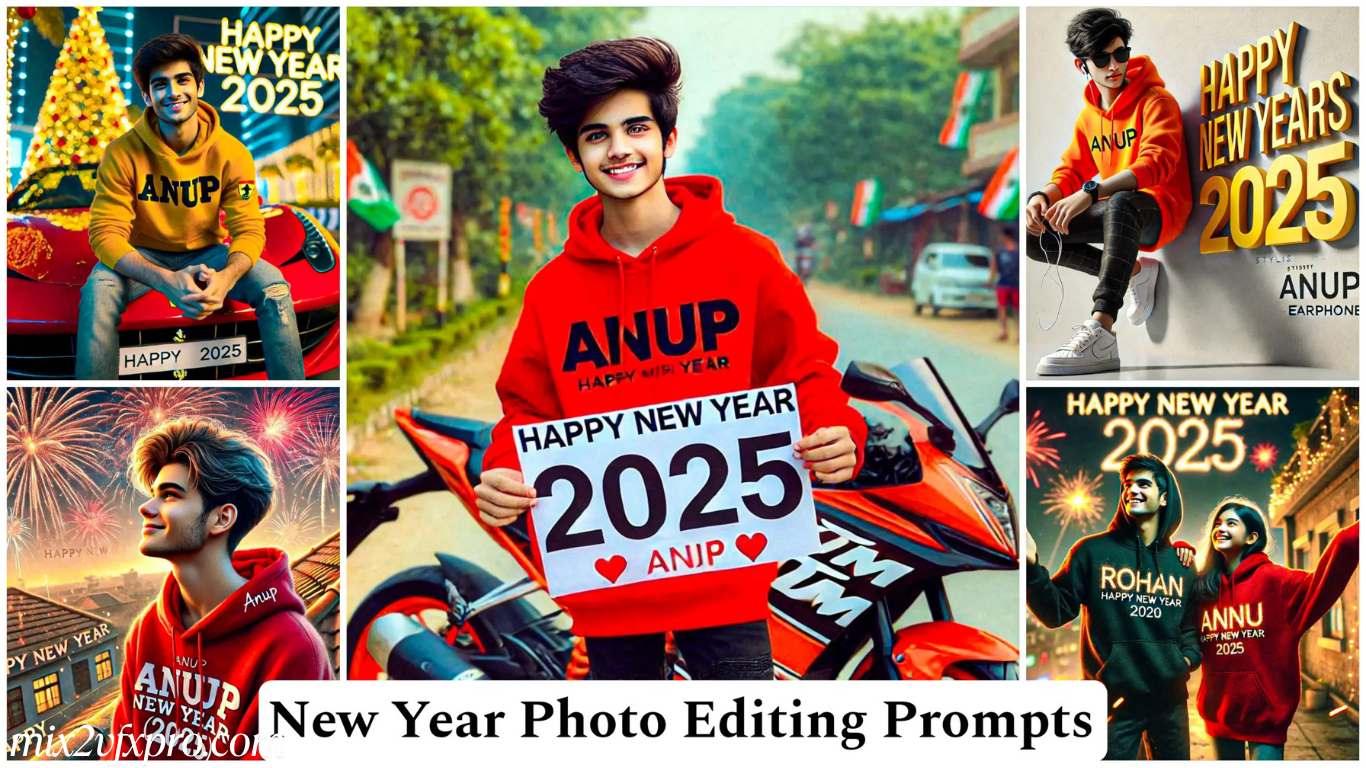Photo editing prompts are rapidly gaining popularity on platforms like TikTok and Instagram. In 2025, users are increasingly searching for the latest AI-powered editing prompts to quickly and effortlessly enhance their images using simple text commands.
Thanks to advancements in AI, photo editing has never been easier. With just one prompt, you can apply complex edits to your photos in seconds. These innovative tools make image enhancement faster, more intuitive, and accessible to everyone—regardless of editing experience.
In this article, we’ve curated the top 10 trending photo editing prompts of 2025. These prompts are not only popular but also incredibly easy to use, allowing you to transform your images with minimal effort.

How to Edit a Photo Using a Prompt
AI-powered tools now allow you to edit photos simply by typing a text prompt—no advanced design or editing skills required. Whether you’re looking to change a background, enhance image quality, or apply creative artistic effects, AI photo editors can handle it all in just seconds.
Popular Tools for Prompt-Based Photo Editing
Here are some of the top AI tools that support prompt-driven photo editing:
Adobe Photoshop (Firefly AI): Integrates generative AI to enable text-based edits directly within Photoshop.
- Canva (Magic Edit): Allows users to modify specific areas of an image using natural language prompts.
- Runway ML: A creative AI platform that supports advanced prompt-based video and image editing.
- Fotor AI Photo Editor: Offers quick enhancements and artistic filters through simple commands.
- Pixlr AI: An intuitive editor powered by AI for quick, smart photo adjustments.
- Krea AI: Ideal for generating and editing visual content through prompts.
- Photoroom: Specializes in background removal and product photo editing using AI.
- Remini: Best known for restoring and enhancing photo quality with AI.
- ChatGPT + DALL·E or Image Editor: Use this combination to generate prompt suggestions and apply AI-generated edits.
These tools make professional-quality editing accessible to everyone—no design background required. Just describe what you want, and let the AI do the rest.

Step-by-Step Guide to Editing Photos with a Prompt
AI photo editors make it easy to transform your images with just a few words. Follow these simple steps to get started:
Choose the Right AI Tool
Select a photo editor that supports prompt-based or text-to-image editing. Some top choices include:
Canva (Magic Edit)
- Adobe Photoshop (Firefly Generative Fill)
- Krea AI
- Fotor, Pixlr, or Runway ML
Upload Your Photo
- Once you’ve opened the app or tool:
- Click Upload, Add Image, or Import Photo
- Select the image you want to edit from your device
Access the AI Prompt Editing Feature
- Navigate to the AI-powered editing tool within the app. Look for features such as:
- Magic Edit (Canva)
- Generative Fill (Photoshop Firefly)
- Text-to-Edit (Fotor or Pixlr)
- Describe the Edit (Krea AI or Runway ML)
Write a Clear Prompt
A prompt is a short, descriptive sentence that tells the AI what change you’d like to make. Be specific for the best results.
Prompt Examples:
- “Change background to a snowy mountain landscape.”
- “Replace the sky with a sunset.”
- “Add fairy lights to the tree.”
- “Make the image look like a Pixar cartoon.”
- “Change T-shirt color to red.”
Tip: Not sure how to phrase your prompt? Ask ChatGPT to help you write the perfect one for your image.
Using ChatGPT to Write the Best Prompts
How to Use AI Prompts to Edit Photos (Step-by-Step Guide)
AI photo editing is fast, fun, and easy—especially when you know how to write the right prompts. Here’s how to go from upload to share in just a few steps:
Generate or Apply the Edit
- Once you’ve written your prompt, it’s time to see the transformation.
- Click Generate, Apply, or Submit Prompt (depending on the tool)
- The AI will process the image and display the edited version
- If the result isn’t quite what you expected, try:
- Rewriting the prompt to be clearer or more descriptive
- Adding more detail, such as lighting, mood, or color
- Simplifying your prompt if it’s too complex
Need Prompt Help? Just Ask ChatGPT
- Here are some example questions you can ask ChatGPT to get the perfect editing prompt:
- “Help me write a prompt to change the background into a beach with sunset lighting.”
- “I want to turn a person into a cartoon. What should I type?”
- “Generate a prompt to make this look like a movie poster.”
Example Output from ChatGPT:
“Transform the background into a night-time city skyline, add neon lighting around the subject, and give the photo a cinematic teal-orange tone.”
- Simply copy and paste your prompt into your AI photo editor.
- Download or Share Your Edited Photo
- Once you’re happy with the result, it’s time to save or share:
- Download the edited image in JPG or PNG format
- Or share it directly to TikTok, Instagram, Facebook, or other platforms

Top 10 Trending Photo Editing Prompts 2025
“Change the background to a tropical beach at sunset.”
Creates a warm, vacation-like vibe with glowing sunset tones.
“Turn this person into a Pixar-style cartoon character.”
– Adds animated features, bright colors, and a soft, playful look.
“Replace the sky with a galaxy full of stars and nebula clouds.”
– Gives your photo a dreamy, otherworldly atmosphere.
“Add cinematic lighting and transform this into a dramatic movie poster.”
– Great for turning portraits into powerful promotional-style visuals.
“Enhance photo quality and apply a soft beauty filter.”
– Ideal for selfies or profile pictures that need a polished touch.
“Add glowing fairy lights around the subject and a soft evening glow.”
– Creates a cozy, magical edit perfect for social media.
“Change the outfit to a futuristic cyberpunk style with neon lights.”
– Makes any fashion or street photo look bold and modern.
“Turn this scene into a snowy winter landscape with falling snow.”
– Great for creating a festive or winter-themed image.
“Add cherry blossom petals and apply a pink springtime filter.”
– A soft, romantic aesthetic that’s popular in seasonal edits.
“Make the photo look like a watercolor painting.”
– Transforms your photo into art with gentle brushstroke effects.
1
I can create this image for you, but I’ll need you to upload the reference image you mentioned for Ronald McDonald so I can match his look accurately.
Once you upload the image, I’ll generate a realistic cartoon-style 3D illustration with the following details:
- Ronald McDonald (based on your reference)
- Bursting out of an Instagram-style frame
- Username: mcdonalds_india with 320k followers
- Right hand waving with a friendly smile
- Appears to be breaking through paper from the frame
- Frame features white background and Instagram UI icons at the bottom

2
Legendary Athlete:
Choose from:
- Lionel Messi – in mid-kick wearing Argentina’s iconic striped jersey
- Mike Tyson – mid-punch with red gloves, flexing muscles
Scene Composition:
- Athlete breaking out of a vintage sports trading card (e.g., PANINI, RINGSIDE)
- Realistic cracks, flying shards, and paper/textured fragments
- Background: Pure black for contrast
Visual Effects:
- Motion blur on limbs, ball/glove
- Debris particles and dynamic motion lines
- Subtle glow to emphasize breakout energy
- Cinematic lighting and shallow depth of field
- Detailed realism: muscles, sweat, fabric folds
- Visible trading card border with a 3D popup effect
Render Quality:
- Ultra 8K, photorealistic
- Cinematic camera angle
- Realistic shadows and lighting effects
Next Step:
- I can generate this as an image, but first, please confirm:
- Which athlete you’d like: Messi or Tyson? Or both in separate renders?
- Would you like PANINI or RINGSIDE card branding?
- Any specific pose or moment you’d like to reference?

3
“A cinematic, hyper-realistic portrait of a confident man standing in front of a luxury Rolls-Royce at night on a neon-lit Asian city street, inspired by Tokyo or Seoul. He is centered in the frame, wearing a dark oversized jacket, white T-shirt, and relaxed-fit trousers. The wet pavement reflects vivid neon lights from nearby LED signs, storefronts, and streetlamps. The Rolls-Royce behind him has glowing LED headlights, raindrops on the hood, and chrome accents reflecting neon red, blue, and white signage. The city backdrop includes slightly blurred crowds walking, with vibrant shop signs and urban details. Use shallow depth of field, cinematic lighting, glossy textures, soft lens flares, and a moody rain-glossed aesthetic. Realistic streetwear vibe with high-end urban atmosphere. Shot with a full-frame lens at night.”
Key Style Tags:
- Cinematic lighting
- Urban luxury
- Streetwear aesthetic
- Rainy night photography
- Shallow depth of field
- Neon reflections
- Portrait with car

4
“A cinematic, emotional portrait of a man walking alone on an empty rural road at sunset. The subject is centered in the frame, looking downward with a solemn, introspective expression. He wears a dark T-shirt with bold, modern typography, slim jeans, and sandals. The setting features a desolate, cracked earth landscape, with scattered wooden fences and a single leafless tree on the right side of the composition. A warm golden light glows along the horizon, fading upward into a deep teal and black gradient sky. One bird is flying in the distance, symbolizing solitude. Large handwritten-style title text ‘Alone’ is placed dramatically across the upper sky. The scene includes cinematic lighting, soft shadows, atmospheric haze, and a shallow depth of field to emphasize emotional realism. The overall tone is moody and vintage, with subtle warm and dusty color grading for a nostalgic, film-poster effect.”
Visual Style Tags:
- Cinematic poster
- Moody lighting
- Emotional portrait
- Dramatic sunset
- Lonely walk aesthetic
- Vintage tones
- Atmospheric realism
- Solitude symbolism
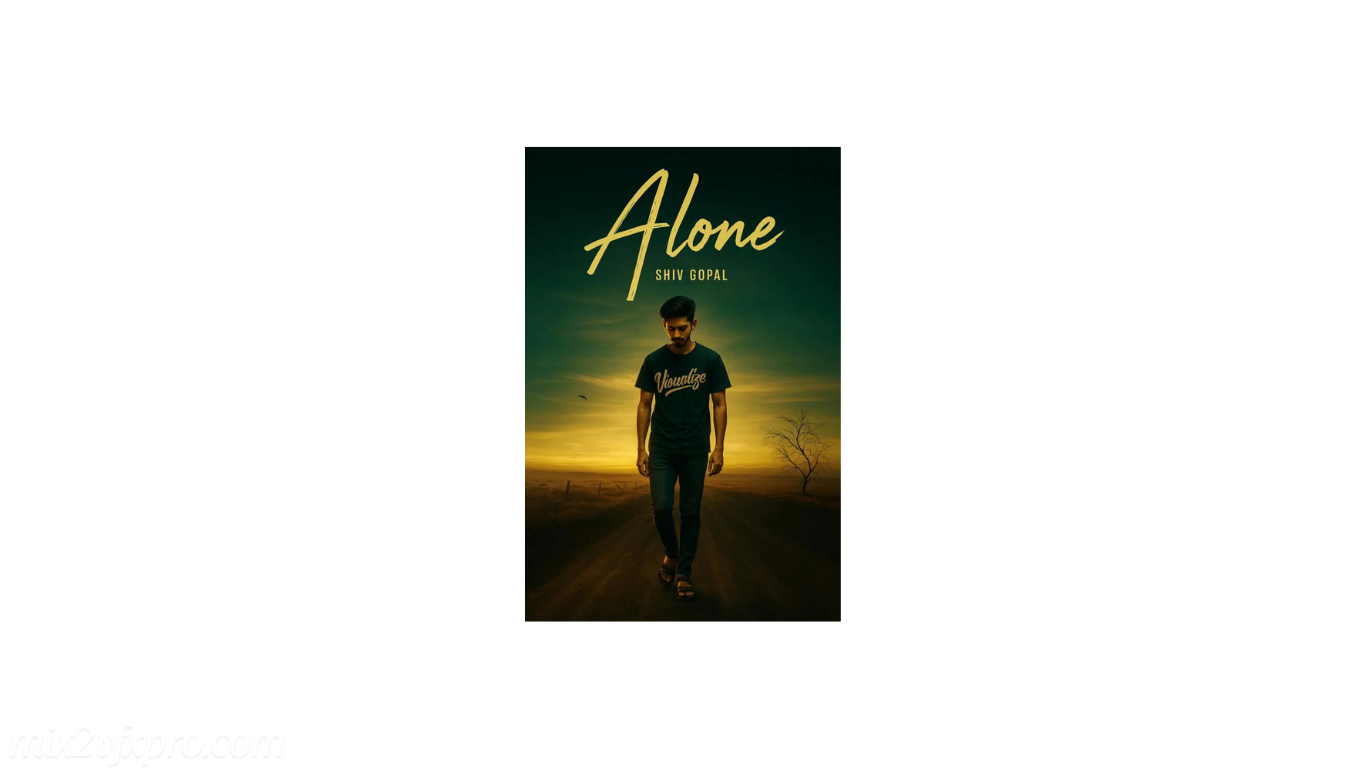
5
“A dramatic, cinematic 3D render of a young woman (first-person perspective of her falling) tumbling downward through a massive magical library. Her expression is wide-eyed with terror, mouth open mid-scream, arms stretched out toward the viewer as if trying to grab onto something. Her brown, wavy hair floats upward due to gravity, scattering in all directions. Surrounding her in slow motion are floating objects: hardcover books, glowing potions, shattered glass jars, enchanted artifacts, levitating candles, and fluttering pages. A warm, mystical golden light bathes the scene, highlighting her face and hands with soft glow. Dust particles and glowing embers float around her, enhancing the chaotic magical atmosphere. The background reveals an infinite vertical library—shelves stretch endlessly above and below, blurred slightly to show depth. Scene features a shallow depth of field, motion blur on nearby debris, hyper-realistic fantasy lighting, and dreamlike chaos. Inspired by the ‘Alice in Wonderland’ falling scene, but darker, more emotional, and intense.”
Style & Tags:
- Hyper-realistic fantasy
- First-person falling scene
- Magical realism
- Dramatic lighting
- Dreamlike chaos
- Library vortex
- Slow-motion debris
- Emotional expression
- Cinematic rendering
- Dynamic perspective
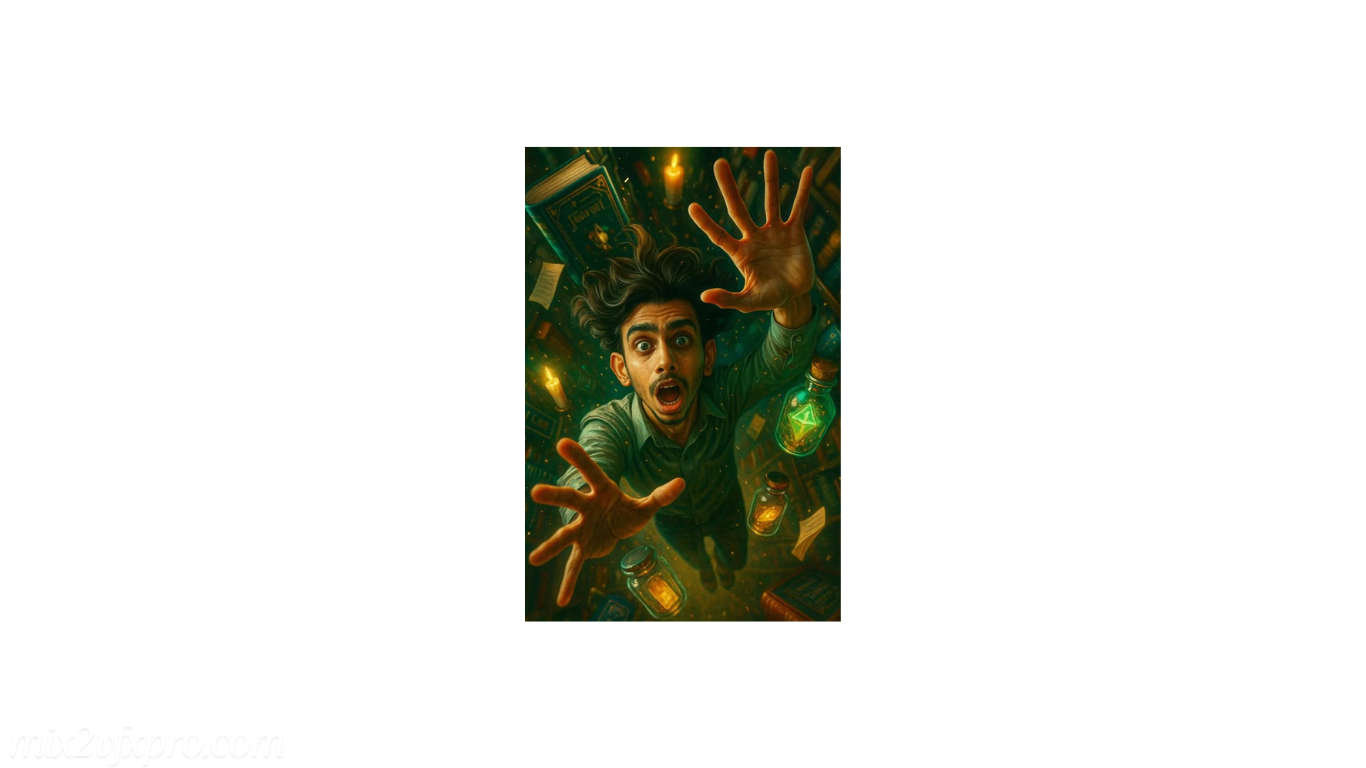
6
A cinematic and emotionally evocative photograph depicting a man standing motionless in the center of a densely populated city street. He faces the camera with a neutral, bordering on melancholic expression, capturing a profound sense of emotional detachment. Around him, a crowd rushes by in every direction, rendered as ghostly streaks of motion through long-exposure blur—conveying chaos, urgency, and the passage of time. In stark contrast, he remains sharply in focus: still, grounded, and solitary amid the surrounding blur.
Dressed in a neutral brown or earth-toned jacket, his subdued appearance enhances the somber tone of the scene. The color palette is slightly desaturated, with soft, natural lighting and a shallow depth of field, further emphasizing his emotional isolation and the disconnect between inner stillness and external commotion.
The composition powerfully symbolizes the experience of feeling invisible, disconnected, or emotionally adrift within the relentless pace of modern urban life.
Key Themes:
- Emotional detachment
- Stillness amidst chaos
- Urban isolation
- The sensation of time standing still
- Existential introspection
Style Tags:
- Conceptual photography
- Urban solitude
- Motion blur crowd
- Emotional portraiture

7
A hyper-realistic, cinematic portrait capturing the emotionally charged face of a man, partially obscured by fractured glass. Jagged shards frame his intense expression, drawing focus to one visible eye that locks onto the viewer with a piercing, almost haunting gaze. His features—strong cheekbones, defined lips, and glistening skin—are sculpted by dramatic lighting, a fusion of neon and fire-like reflections that create a powerful chiaroscuro effect.
Raindrops cling to wet strands of hair falling across his forehead, enhancing the sense of vulnerability. The background reveals a brooding cyberpunk city at night: glowing signage, blurred bokeh lights, and a palette of cold blues and warm ambers reflecting in the broken glass. The cracks in the mirror serve as visual metaphors for emotional fragmentation and hidden pain, symbolizing a fractured identity.
Cinematic depth-of-field blur, subtle lens flares, and high-contrast color grading with deep blacks and rich cyan-amber tones add atmospheric depth. The image conveys a narrative of internal conflict, resilience, and solitude in a high-tech, low-life world—echoing themes of emotional intensity, reflective mystery, and cyberpunk isolation.
Core Themes:
- Broken identity
- Emotional intensity
- Cyberpunk solitude
- Internal struggle
Reflective mystery
Style Tags (for AI/Visual Tools):
- cinematic lighting
- hyper-realistic face
- broken mirror effect
- moody neon glow
- cyberpunk portrait
- emotional male character
- film noir style
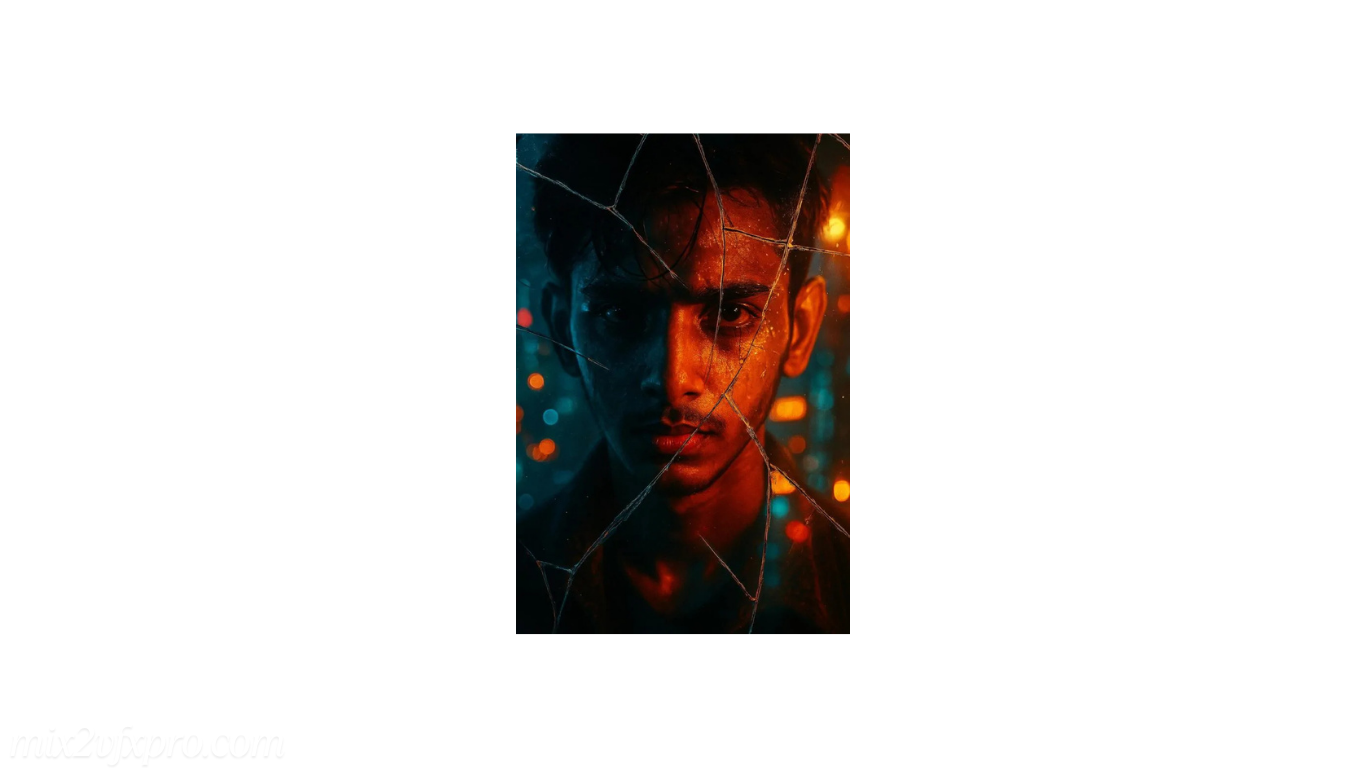
8
A cinematic, hyper-realistic digital artwork portraying a young detective seated cross-legged at a rain-soaked crime scene, bathed in the ambient neon glow of the city at night. The atmosphere is emotionally heavy and contemplative. The detective—clad in a dark hoodie draped over his badge, denim shorts, and worn sneakers—rests his elbows on his knees, chin in his hands, eyes cast downward in a blank, distant stare. His expression reveals deep frustration and quiet emotional exhaustion.
The crime scene unfolds around him: yellow police tape frames the area, cutting through the wet pavement that mirrors the red neon glow of a nearby diner sign reading “TRUE CRIME.” Evidence markers (#4, #6, #8) are scattered near a chalk outline of a body. Surrounding them are grim details—a spilled wine bottle, a handgun, an ID wallet left open, and a steaming coffee mug—all hinting at a story unresolved.
Behind him, a retro-style diner pulses with vintage neon light, its windows casting moody reflections across the slick asphalt. An old car idles quietly beside it, partly obscured by subtle fog that rolls through the scene. Teal and crimson hues blend across the composition, enhanced by shallow depth of field, subtle lens flares, and precision lighting that underscores the noir aesthetic.
This piece explores the tension between youth and responsibility, the emotional toll of justice, and the solitude that haunts those who chase truth through chaos. It’s a narrative frozen in time—visually rich and symbolically layered, steeped in mystery and the quiet weight of trauma.
Key Themes:
Burnout and emotional fatigue
Youth in authority
Solitude in chaos
Mystery and unresolved trauma
Neo-noir crime storytelling
Style Tags (for Visual or AI Generation):
- cinematic lighting
- neon noir
- emotional storytelling
- crime scene atmosphere
- true detective aesthetic
- hyper-realistic illustration
- night city realism
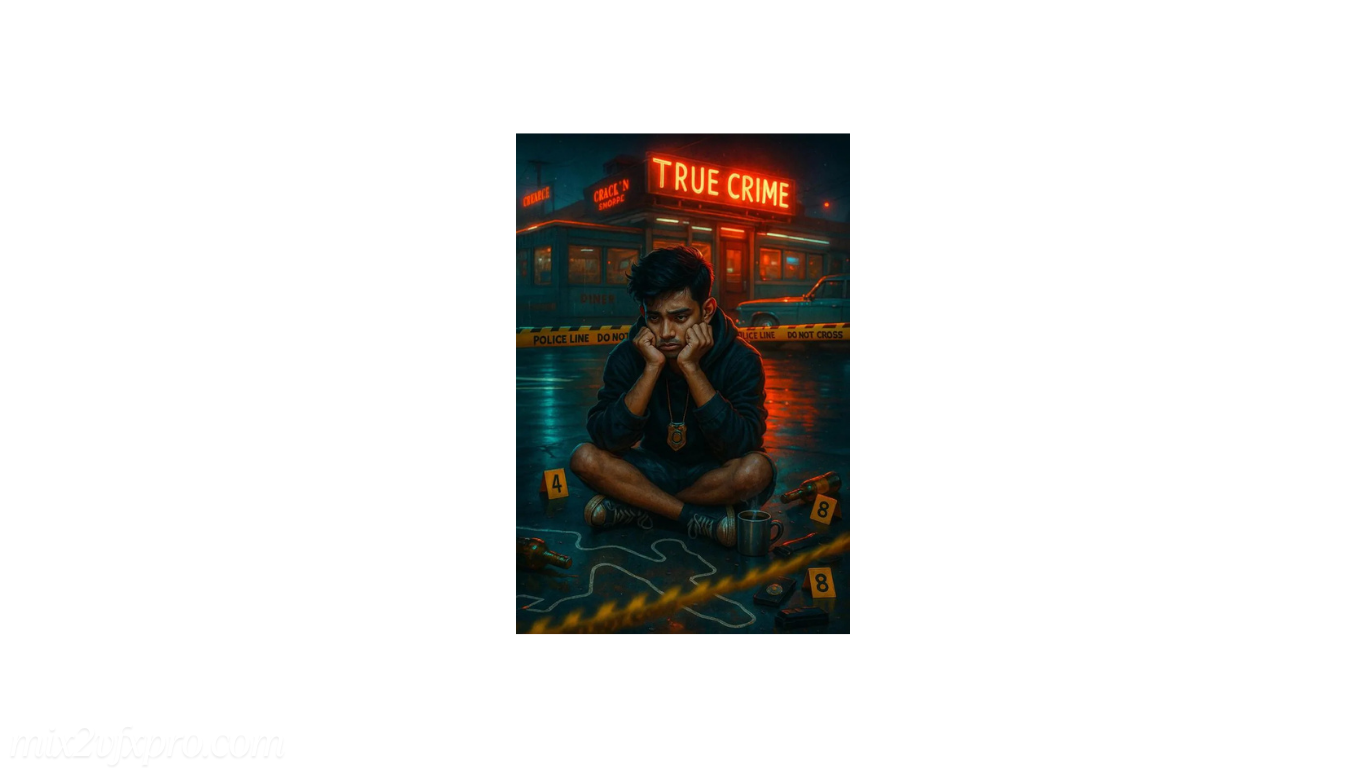
9
A hyper-realistic portrait capturing a rugged, solitary man seated in a dimly lit bar, wrapped in quiet intensity. He wears a worn black leather jacket that catches the low light in subtle highlights, and multiple rings adorn his fingers. In one hand, he cradles a glass of whiskey; in the other, a lit cigarette trails a thin plume of smoke into the air. His gaze is intense yet distant—contemplative, as if haunted by memories or waiting for something that may never come.
The atmosphere is cinematic and richly layered. Warm amber light spills from hanging Edison bulbs, casting soft shadows across dark wood and vintage textures. Behind him, a glowing wooden sign reads “Katos,” the bar’s name, subtly illuminating a wall lined with sepia-toned photographs, classic posters, and faint neon accents. Smoke and warm haze drift through the scene, enhancing its timeless, film noir mood.
Every detail contributes to the portrait’s depth: the glint of a classic wristwatch under his sleeve, the grain of aged wooden furniture, and the gentle bloom of light reflecting in his glass. The shallow depth of field blurs the background just enough to keep focus on the subject while suggesting a world filled with unspoken stories. Slight film grain and high cinematic contrast add texture and mood, reinforcing the visual storytelling.
This image explores themes of brooding masculinity, introspection, and timeless charisma. A moment of stillness amid smoke and shadow—where mystery lingers behind the eyes, and every detail hints at a life lived with weight and purpose.
Core Themes:
- Brooding masculinity
- Nighttime reflection
- Noir solitude
- Timeless charisma
- Mystery and character depth
Style Tags / Keywords (for AI Generation Tools):
- hyper-realistic
- cinematic lighting
- moody bar portrait
- film noir
- leather jacket aesthetic
- low-key photography style
- vintage bar interior
- masculine character study
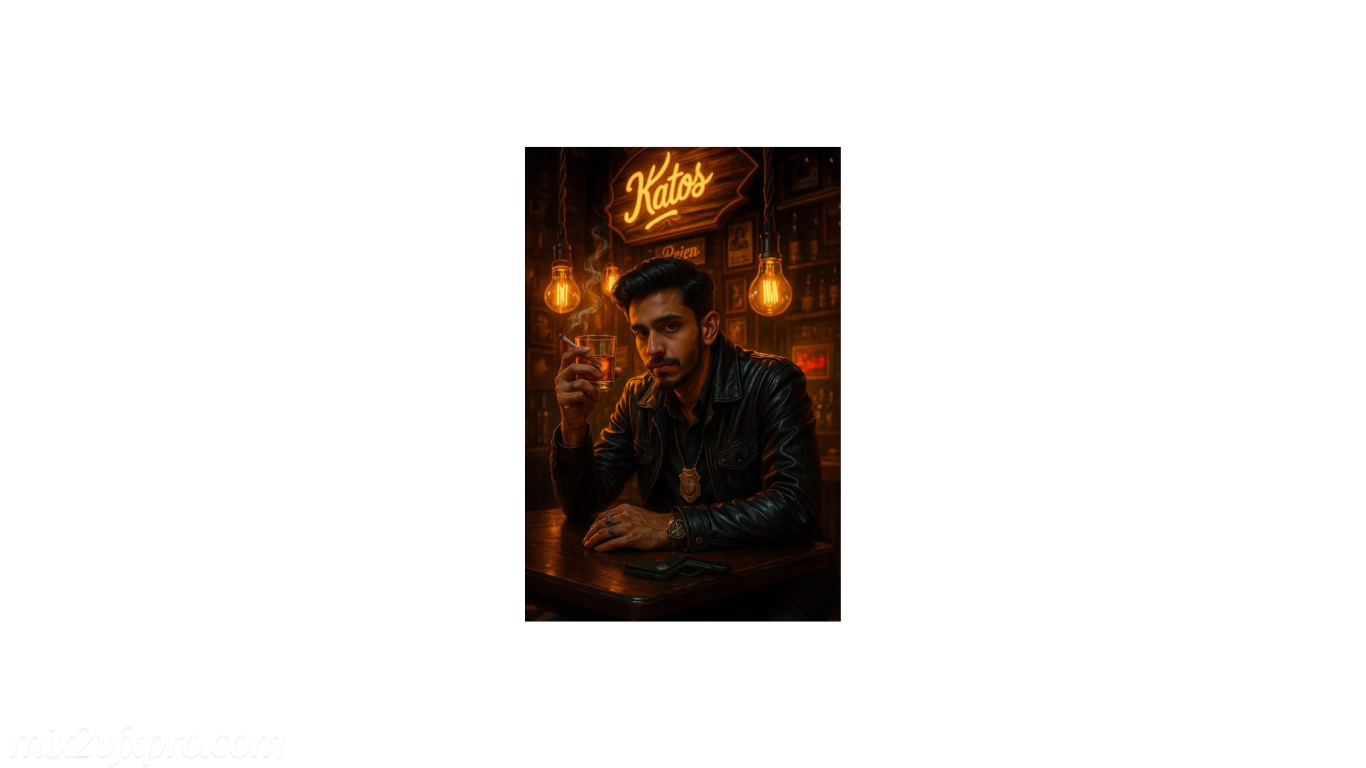
Dynamic Enhancement: Lighting, Contrast & Background
Prompt Examples:
“Enhance the image by increasing brightness and vibrancy. Boost contrast to make colors pop while preserving natural skin tones.”
“Remove the cluttered background and replace it with a clean white backdrop. Ensure the subject remains crisp and well-lit.”
Use For:
Quick and impactful day-to-day photo improvements — ideal for profile pictures, product shots, or casual portraits that need a polished, professional finish.
Quick Tips for Better Results
TL;DR – Trending Prompt Types Summary
Stay ahead with these high-impact prompt trends. Use them to create more visually rich, emotionally compelling, and stylistically unique images.
Be Specific – Define Style, Lighting & Mood
Use clear descriptors:
- Style: cinematic, cyberpunk, baroque, editorial fashion
- Lighting: moody backlight, soft diffused glow, harsh sunlight, neon contrast
- Mood: melancholic, euphoric, suspenseful, introspective
Example:
“A cinematic portrait in soft side lighting, with a moody, reflective atmosphere.”
Add Texture References
Mention tactile or visual textures to enrich realism or stylistic detail:
- Visual cues: film grain, paper fold, canvas roughness, metallic sheen
- Light-based effects: neon glow, lens flare, bokeh blur
Example:
“Portrait on crumpled paper texture with neon glow highlights and subtle lens flare.”
Mix Styles for Unique Effects
- Combine visual styles across genres or media:
- anime + watercolor
- grunge + vaporwave
- surrealism + digital realism
Example:
“Cyberpunk street scene in manga style with watercolor wash and grain overlay.”
- Refine the Edit – Push for Depth
Don’t settle for generic output—fine-tune the finish: - Increase contrast for drama
- Add soft background blur for focus
- Use cinematic color grading (e.g., teal & orange)
- Insert atmospheric details like fog, smoke, or particles
Example
“Sharpen subject, blur background slightly, and add warm lens flare from left corner.”
- Background & Isolation
- Simplify or stylize your scenes:
- “Remove background and replace with clean white studio setting”
- “Place character in front of stylized cityscape with shallow depth of field”
Frequantly Asked Question
Why add textures like brush‑strokes or paper folds?
Textures introduce visual richness and tactile realism, giving images depth and a unique feel—rather than relying solely on color or contrast.
What does “tone splitting” or “duo‑tone” mean?
It’s a creative color-mapping technique where shadows and highlights take on two distinct hues (e.g., teal shadows, orange highlights) to evoke mood or style.
How do I know which prompt works for my photo?
Match the prompt to your subject and story: cinematic or moody edits suit portraits/events; clean minimalist styles work best for products; texture-driven prompts elevate fashion/editorial content.
Can I combine multiple prompts?
Absolutely. For example:
“Cinematic portrait with golden-hour light leak + shallow depth of field + brush-stroke texture”—just mind balance to avoid overwhelm.
What tools are needed to execute these prompts?
You’ll get best results from:
- Adobe Lightroom/Photoshop for grading, masking, textures, layers.
- Affinity Photo as a powerful alternative.
- AI‑assisted tools (e.g., Luminar AI, Topaz Studio) for quick stylized effects.
Conclusion
In 2025, photo editing is no longer just about fixing flaws — it’s about crafting mood, storytelling through light and texture, and merging visual styles for striking originality. Whether you’re a content creator, photographer, or digital artist, mastering trending prompts like cinematic lighting, neon noir, and vintage textures gives you the edge to produce scroll-stopping visuals.