Creating children’s podcast videos has become a growing trend on platforms like TikTok and Instagram. As interest in this content rises, many creators are looking for a straightforward way to produce engaging and age-appropriate videos for kids. This guide offers a clear, step-by-step approach to help you easily create fun and suitable podcast videos tailored for young audiences.

Child Podcast Video Method
Write a Kid-Friendly Script Using ChatGPT
Begin by generating a child-appropriate story or script. ChatGPT is a great tool for creating engaging tales with meaningful lessons.
What to Ask ChatGPT:
- “Write a 2-minute story about a friendly robot who goes to school for the first time.”
- You can request short adventure stories, fairy tales, or educational narratives.
- Create Voice Narration with ElevenLabs
- Turn your script into high-quality voice narration using ElevenLabs, which offers lifelike voices ideal for children’s content.
Why Choose ElevenLabs:
- Natural and emotional voice options
- Child-like and storyteller voice types
- Easy customization for tone and style
How to Use:
- Paste your script into ElevenLabs
- Choose a voice (e.g., playful, calm, or child-like)
- Generate and download the audio file
- Add Story Illustrations or Visuals
- Now, bring your story to life visually. You can either generate custom images or use royalty-free illustrations.
Recommended Image Tools:
AI Generators: Craiyon, DALL·E, or Midjourney
Stock Illustration Sites: Freepik, Pixabay, Storyset, or Open Peeps
Turn Images Into Animated Videos Using Hedra AI
Use Hedra AI to animate your story visuals and compile them into a captivating video.
Why Use Hedra AI:
Converts still images into dynamic animated scenes
Adds soft motion effects and smooth transitions
Ideal for short, engaging videos
How to Animate:
Upload your story images
Apply simple animation effects
Export video clips in a vertical (9:16) format
Bonus: Creating Baby Versions of Characters for a Unique Look
To create a toddler version of a character or host (e.g., for a “baby podcaster” theme), use an AI image tool with a prompt like:
Prompt:
“Convert this image into a 3-year-old baby version of the same person, sitting in a professional podcasting studio. The baby should have realistic facial features resembling the original image, a clean face (no beard), expressive eyes, wearing large headphones, and speaking into a microphone. Maintain a modern studio setup with lighting and use a 9:16 aspect ratio.”

Final Tip: Tools to Turn Images into Video
- In addition to Hedra AI, other websites to explore for turning images into engaging video content include:
- Pika Labs
- Runway ML
- Animoto
- CapCut (mobile-friendly)
Frequently Asked Questions
What is a child podcast video?
A child podcast video combines audio storytelling with visuals, designed specifically to engage and educate young audiences.
What equipment do I need to start?
Basic equipment includes a good microphone, camera or smartphone, headphones, and editing software for audio and video.
How long should a child podcast video
For younger audiences, keep episodes short—typically between 5 to 15 minutes—to match their attention span.
What content works best for kids?
Educational stories, fun facts, interactive lessons, songs, and character-driven adventures are ideal for keeping kids engaged.
Do I need parental consent for featuring kids?
Yes, if you’re recording or featuring children in your videos, you must obtain parental or guardian consent to comply with child privacy laws.
Conclusion
Child podcast videos are transforming how kids learn and engage with content. By combining storytelling with visuals, this trend offers a fun, educational, and creative way to connect with young audiences. With the right tools and thoughtful planning, anyone can create impactful content that both entertains and educates.