iPhone-style photo editing is gaining popularity on TikTok and Instagram, prompting many Android users to seek similar features. For those looking to replicate the iPhone editing experience on Android, iGallery is an excellent solution. The app offers iOS 18-style editing tools, including the popular Vivid filter, AI-powered enhancements, and a sleek, iPhone-inspired gallery interface.

iGallery Features
Key Features of iGallery – iOS 18-Style Photo Experience for Android
iOS 18-Inspired Gallery Interface
Enjoy a sleek, intuitive gallery that mirrors the look and feel of iPhone’s native Photos app.
Smooth transitions and gesture-based navigation deliver an authentic iOS-like experience on Android.
Vivid Filter & Advanced Editing Tools
Enhance your photos with iPhone-style filters, including the popular Vivid, Dramatic, Noir, Warm, and Cool presets.
Fine-tune images using advanced editing controls for brightness, contrast, sharpness, and color correction.
AI-Powered Photo Enhancements
Automatically improve photo quality using AI to sharpen blurry images and restore old photos.
Auto-retouching features remove blemishes and optimize lighting for professional results.
Hidden & Private Albums
Keep your sensitive photos secure with locked albums.
Protect your privacy with Face ID-style facial recognition or passcode authentication, just like on iOS.
iCloud-Style Backup & Sync
Seamlessly back up your media to cloud storage.
Import and export photos and videos effortlessly across devices.
Live Photos & Motion Effects
Capture and view Live Photos with subtle motion for added realism.
Apply Loop and Bounce effects, just like the iPhone Photos app.
Smart Albums & AI Sorting
Automatically organize your gallery by date, location, and album type.
Use AI-powered tags and smart search to find photos quickly and accurately.

Download
How to Edit Photos Like an iPhone on Android
Open iGallery and Select a Photo
Launch the iGallery app on your Android device.
Tap on the photo you wish to edit, then click Edit to enter editing mode.
Apply iPhone-Style Filters
Browse through the available filters and select one that suits your image.
Choose the Vivid filter for vibrant colors and high contrast.
Experiment with other iPhone-inspired filters like Dramatic, Noir, Warm, or Cool for different effects.
Adjust Brightness & Contrast
Tap on the Adjust option to fine-tune your image.
Increase Brightness slightly for a brighter, more iPhone-like appearance.
Modify Contrast for sharper, more defined details.
Enhance Details with Sharpness & Clarity
Use the Sharpness tool to make finer details stand out.
Boost Clarity for an HD effect and to enhance image definition.
Use the AI Retouch Feature
Enable the AI Enhancement feature to smooth skin and remove blemishes.
This tool works similarly to iPhone’s portrait mode editing, offering seamless enhancements.
Apply Depth & Vignette (Optional)
Use Vignette for a cinematic, focused look.
Apply Depth Blur to create a soft, portrait mode effect, just like on an iPhone.
Save and Share
Once satisfied with your edits, tap Save to preserve your changes.
Share your photo directly to TikTok, Instagram, or other social media platforms to showcase your creation.
Frequnently Asked Question
Can I get iPhone-style photo editing on Android?
Yes! With apps like iGallery, Android users can enjoy iPhone-inspired editing tools, including filters, AI enhancements, and a gallery interface that mimics iOS 18. These apps bring the signature features of iPhone photo editing to Android devices.
Does iGallery offer the same filters as the iPhone?
Absolutely! iGallery provides a selection of iPhone-style filters, including the popular Vivid, Dramatic, Noir, Warm, and Cool filters. These filters allow Android users to achieve the same vibrant and dynamic effects as those on iOS.
Is AI-powered photo enhancement available on Android?
Yes, iGallery includes advanced AI-powered features, such as auto-retouching to smooth skin, remove blemishes, and enhance lighting. These tools work similarly to iPhone’s portrait mode and can improve the overall quality of your photos.
Can I use iPhone-like features such as Live Photos on Android?
While Android devices don’t natively support Live Photos, iGallery offers similar effects. You can apply Motion Effects like Loop and Bounce to add dynamic movement to your images, providing a comparable experience to iPhone’s Live Photos.
How secure is the gallery in apps like iGallery?
Apps like iGallery offer enhanced privacy features, such as locked albums and Face ID or passcode protection, giving Android users the ability to secure sensitive photos just like on an iPhone.
conclusion
In conclusion, with the rise of iPhone-style photo editing becoming a trend across platforms like TikTok and Instagram, Android users no longer have to feel left out. Apps like iGallery bring a seamless iOS-inspired editing experience, offering popular features such as vivid filters, AI-powered enhancements, and a gallery interface similar to iOS. Whether you’re looking to elevate your photos with professional-grade tools or simply enjoy the convenience of features like Live Photos and secure album options, these apps provide Android users with the best of both worlds. Embrace the future of photo editing on Android, and create stunning visuals with ease.