Alight Motion presets are rapidly gaining traction on TikTok and Instagram Reels, with creators using them to enhance the visual appeal of their content. Among the wide range of available options, the 4K CC preset stands out as the most popular choice, thanks to its ability to significantly enhance video clarity and color grading.
As more users seek ways to elevate their video quality, the demand for high-quality presets continues to grow. In this article, we’ll highlight over 20 of the most popular Alight Motion presets currently trending across social media. These presets are designed to improve visual aesthetics, attract more engagement, and help your videos stand out in a crowded feed.

What Are Alight Motion Presets?
Enhance Your Videos Instantly with Alight Motion Presets
Alight Motion makes it easy to improve video quality and add creative effects with just a single click using presets. A preset is a pre-configured set of effects that can be quickly applied to your videos. By simply copying and pasting these settings, users can transform their footage with minimal effort. Among the many options available, the 4K CC preset has become the most popular. It’s widely praised for its ability to significantly enhance video clarity and deliver a polished, professional look.

How to Download Alight Motion Presets
Downloading Alight Motion presets is quick and easy. Just follow these steps:
- Click the download link provided below.
- You will be redirected to the preset’s download page.
- Download the preset file to your device.
- Import the preset into Alight Motion and start editing!
Download
How to Use Alight Motion Presets
How to Use Alight Motion Presets
Once you’ve downloaded your preset, follow these simple steps to apply it in the Alight Motion app:
- Open the Alight Motion app.
- Import the downloaded preset project.
- Copy the preset effects.
- Upload or import your own video into a new project.
- Paste the copied effects onto your video.
- Preview your video to ensure everything looks right.
- Save or export your video.
- You’re done!
By following these steps, you can easily apply Alight Motion presets to boost your video quality and create professional-looking content in minutes.
Frequently Asked Questions
What are Alight Motion presets?
Alight Motion presets are pre-designed sets of effects, transitions, or color corrections that can be easily copied and applied to your own videos to enhance their appearance and style.
How do I use an Alight Motion preset?
After downloading a preset, open the Alight Motion app, import the preset project, copy the desired effects, and paste them onto your video clip within your own project timeline.
Do I need the premium version of Alight Motion to use presets?
Some presets may require the premium version of Alight Motion for full access to certain effects or features, but many presets are also compatible with the free version.
What is the most popular Alight Motion preset right now?
The 4K CC preset is currently the most popular. It’s known for significantly improving video quality, sharpness, and color grading, giving your content a more professional look.
Where can I find and download Alight Motion presets?
You can find trending Alight Motion presets through creator links on platforms like TikTok, Instagram, or preset-sharing websites. Always ensure you’re downloading from trusted sources.
Conclusion
Alight Motion presets are a powerful and easy way to elevate your video content, offering a range of effects that can instantly enhance your footage. Whether you’re looking to improve video quality, add creative transitions, or give your videos a professional touch, these presets are a great tool. By following simple steps, you can apply popular presets like the 4K CC preset and take your videos to the next level. With so many trending presets available, there’s no limit to the creative possibilities you can explore. So, start experimenting today and watch your content stand out on platforms like TikTok and Instagram Reels!