CapCut Pro is redefining mobile video editing for today’s content creators on platforms like TikTok, Instagram, and YouTube. With its intuitive interface and robust features, CapCut has quickly become the preferred choice for those looking to produce high-quality videos right from their smartphones.
In this article, we’ll take a closer look at what makes CapCut a standout tool for TikTokers, YouTubers, and Instagram creators alike—and how you can harness its latest features to craft visually stunning videos with ease. If you’re serious about editing on the go, the latest version of CapCut Pro offers everything you need to take your content to the next level.
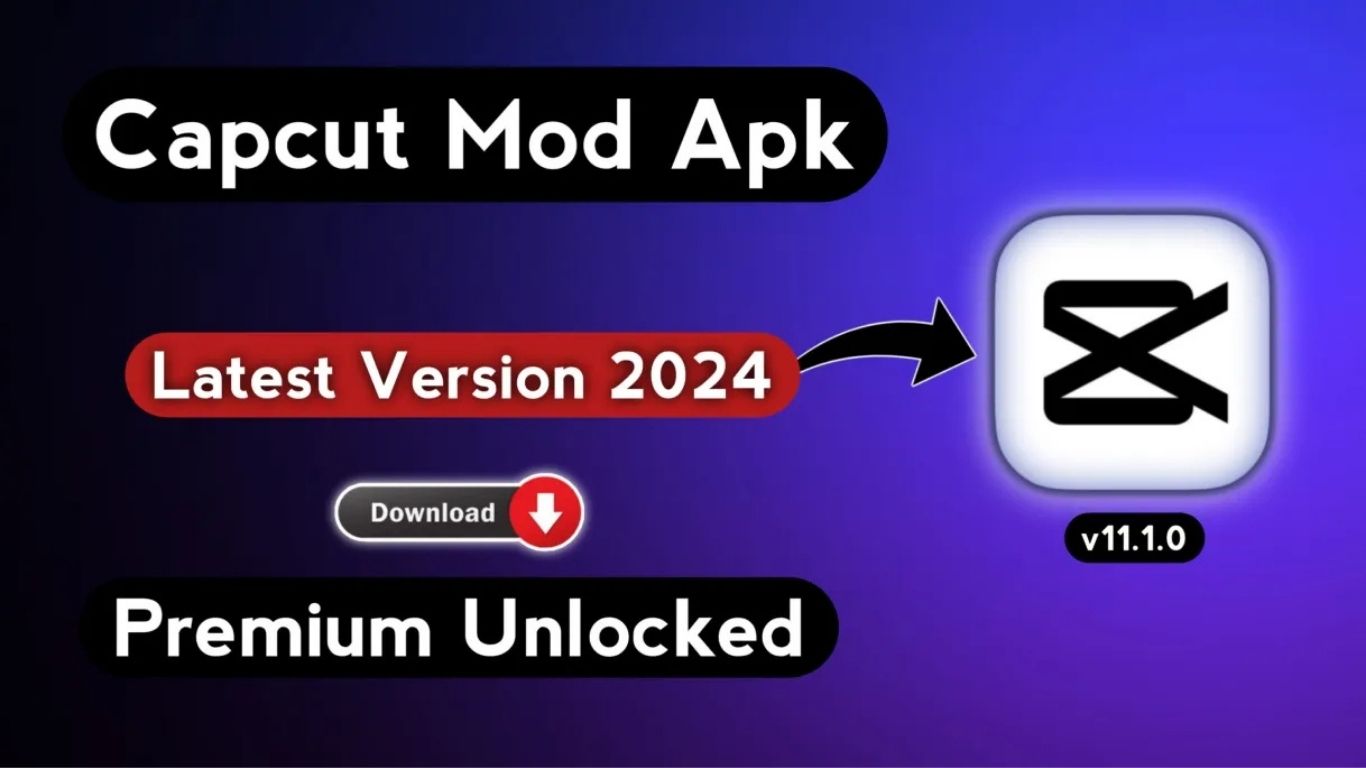
Capcut Pro Video Editor Features
User-Friendly Interface
CapCut’s intuitive design makes video editing accessible to everyone. With its drag-and-drop functionality and well-organized layout, both beginners and experienced editors can navigate the platform with ease and edit videos efficiently.
Powerful Editing Tools
CapCut Pro is packed with essential features that cover all your editing needs:
Trim and Split: Easily cut out unwanted sections and arrange your clips for a seamless flow.
Merge: Combine multiple clips into one cohesive, polished video.
Speed Control: Adjust the playback speed to create slow-motion or fast-motion effects that add drama and energy to your content.
Creative Filters and Effects
CapCut offers a wide variety of stylish visual effects to elevate your videos:
Trending Filters: Give your videos a modern look with filters inspired by TikTok and Instagram trends.
Transitions: Add smooth, eye-catching transitions between scenes for a professional finish.
Special Effects: Stand out with dynamic effects like glitch, retro, cinematic, and more.
Text and Subtitles
Make your message clear and engaging with CapCut’s text tools:
Customizable Text: Add captions, titles, and subtitles using a wide range of fonts, colors, and animations.
Auto Captioning: Save time with automatic subtitle generation powered by accurate speech recognition.
Music and Audio Editing
Audio plays a key role in creating engaging content, and CapCut Pro delivers a full suite of tools to help you get it just right:
Music Library: Access a wide range of royalty-free tracks to complement your videos.
Sound Effects: Add personality and energy with high-quality sound effects.
Advanced Audio Tools: Fine-tune your audio with options to sync sound perfectly, apply fades, and adjust volume levels with precision.
Advanced Features for Pro-Level Editing
CapCut Pro goes beyond the basics with features designed for creators who want more control and creativity:
Keyframe Animation: Animate text, stickers, and overlays to add motion and style.
Chroma Key (Green Screen): Easily replace backgrounds to create eye-catching, immersive visuals.
Masking and Blending Modes: Layer and blend elements to craft unique effects that make your videos stand out.

High-Quality Export
CapCut ensures your content looks its best with export options that support up to 4K resolution at 60 frames per second—perfect for sharing crisp, professional-grade videos across all platforms.
Templates for Quick Edits
Short on time? CapCut’s pre-designed templates help you create polished videos in minutes. They’re especially useful for jumping on social media trends and producing consistent content with ease.
Stickers and OverlaysSeamless Social Sharing
Easily share your finished videos straight to TikTok, Instagram, or YouTube—no extra steps needed.
CapCut Pro New Features After Update
CapCut Pro’s latest update brings a suite of powerful new features designed to elevate the video editing experience across both mobile and desktop platforms. Whether you’re a beginner or a seasoned creator, these advanced tools make it easier than ever to produce high-quality, dynamic, and engaging content. Here’s a closer look at what’s new:
3D Zoom Effect
Add depth and drama to your videos with the 3D Zoom effect. This feature lets you create smooth zoom-in and zoom-out motions that bring a sense of movement and focus to your footage. Whether you’re highlighting a subject or drawing attention to key details, the 3D Zoom helps make your content more visually compelling and immersive.
Keyframe Animation
Take full creative control with Keyframe Animation. By setting specific points in your video timeline, you can adjust properties like position, scale, and opacity to create smooth, custom animations. Whether you’re adding subtle motion to static elements or designing unique transitions, this feature gives you the flexibility to fine-tune every movement for a professional finish.
Stabilization
Capture smooth, professional-looking footage—even without high-end gear. CapCut Pro’s Stabilization feature automatically corrects shaky video, making your shots look steady and refined. It’s an essential tool for creators filming on the go or using handheld devices, helping to deliver clean, cinematic results every time.
Chroma Key (Green Screen)
Unleash your creativity with CapCut Pro’s Chroma Key feature. Commonly known as “green screen,” this tool allows you to remove or replace backgrounds by isolating a specific color—typically green or blue. Easily transport your subjects into new environments, add special effects, or craft imaginative scenes with endless visual possibilities.
Text-to-Speech (TTS)
Easily add voiceover narration to your videos with the Text-to-Speech feature. Just type your script, and CapCut Pro will transform it into natural-sounding audio. It’s a quick and convenient way to include commentary, captions, or narration—perfect for creators without recording equipment or those looking to save time in post-production.
AI Animation Video
Bring your content to life with AI-powered animation. CapCut Pro uses advanced artificial intelligence to automatically apply eye-catching animation effects to your videos. With just a few clicks, you can enhance your footage with artistic styles or motion elements—no animation experience required. It’s a powerful tool for adding dynamic visuals effortlessly.
Auto Reframe
Effortlessly optimize your videos for any platform with Auto Reframe. This smart feature automatically adjusts your video’s aspect ratio to match the requirements of platforms like Instagram, TikTok, or YouTube. It intelligently keeps the main subject centered and in focus while cropping or scaling the footage—saving you time and ensuring your content looks great everywhere it’s shared.
Frequently Asked Questions
Is CapCut Pro suitable for beginners, or is it mainly for advanced users?
CapCut Pro is designed to be user-friendly for beginners while offering advanced features for experienced editors. The intuitive interface makes it easy to start, and tools like Auto Reframe and Text-to-Speech simplify complex tasks.
Do I need professional equipment to get high-quality results with CapCut Pro?
Not at all. Features like Stabilization and AI Animation help creators produce professional-looking content even with basic equipment, such as smartphones or handheld cameras.
Can I use CapCut Pro on both mobile and desktop devices?
Yes, CapCut Pro is available on both mobile and desktop platforms, allowing for a seamless editing experience across devices.
How does the Chroma Key feature work, and do I need a green screen?
The Chroma Key feature works by removing a specific background color (usually green or blue). While a green screen improves results, you can still use the feature without one if there’s a clear color contrast between your subject and the background.
What makes CapCut Pro different from the free version?
CapCut Pro includes advanced tools like AI Animation, Keyframe Animation, and enhanced stabilization that are either limited or unavailable in the free version—making it a more powerful choice for serious content creators.
Conclusion
CapCut Pro’s latest update brings a powerful suite of features that cater to both casual creators and professional editors alike. With tools like 3D Zoom, Keyframe Animation, Chroma Key, and AI-powered enhancements, users can now produce polished, engaging content with ease whether they’re working on mobile or desktop.
The platform’s intuitive design, combined with its advanced capabilities, makes it an ideal choice for anyone looking to elevate their video editing game. As content creation continues to grow across social media and digital platforms, CapCut Pro provides everything needed to stay creative, efficient, and ahead of the curve.


![CapCut Pro Latest Version 2025 Download [Pro Features Unlocked] CapCut Pro Latest Version 2025 Download [Pro Features Unlocked]](https://mix2vfxpro.com/wp-content/uploads/2025/04/Untitled-design-1.png)