Cinematic color grading has become a popular trend on platforms like TikTok and Instagram, with many creators seeking the perfect app to give their videos a dramatic, film-like appearance. One standout option is PREQUEL, an intuitive app designed to bring a professional cinematic touch to your content with just a single tap.
PREQUEL offers an extensive collection of cinematic filters, visual effects, and stylish templates tailored for Reels and TikToks. The app also includes features like modern text animations, background blur, and integrated music options to enhance your content and captivate your audience. Whether you’re editing photos or videos, PREQUEL provides a suite of powerful tools to help you create visually striking content in minutes.

Top Features of the PREQUEL App
Trendy Filters & Effects
- Access over 800+ aesthetic filters and effects
- Explore popular styles like VHS, Retro, Glitch, Sparkle, Cartoon+, and more
- Regularly updated to stay in sync with viral TikTok and Instagram trends
AI-Powered Editing
- AI Style Transfer: Transform your photos into digital artwork or anime
- One-Tap AI Effects: Instantly apply cinematic edits with a single tap
Comprehensive Photo & Video Tools
- Fine-tune settings like brightness, contrast, saturation, shadows, and more
- Trim, crop, and resize content for perfect social media formatting
3D & Motion Effects
- Add dynamic 3D motion to your photos
- Customize transitions and camera movements ideal for Reels
Text & Stickers
- Enhance content with animated text and trendy sticker packs
- Personalize font style, size, color, and animation timing
Background Remover & Blur
- Automatically remove or blur backgrounds in photos and videos
- Easily add custom or animated backgrounds for a creative touch
Quick Edit Templates
- Use ready-to-go templates tailored for TikTok, Instagram Reels, and Stories
- Apply fully-designed styles in just seconds
AI Beauty Tools
- Smooth skin, reshape facial features, whiten teeth, and more
- Achieve natural-looking enhancements with AI-powered retouching
Music & Sound Effects
- Add trending music tracks and sound effects
- Sync visual effects to the music beat effortlessly
Intuitive Interface
- User-friendly layout suitable for beginners and professionals alike
- Enjoy one-tap editing for quick, polished results
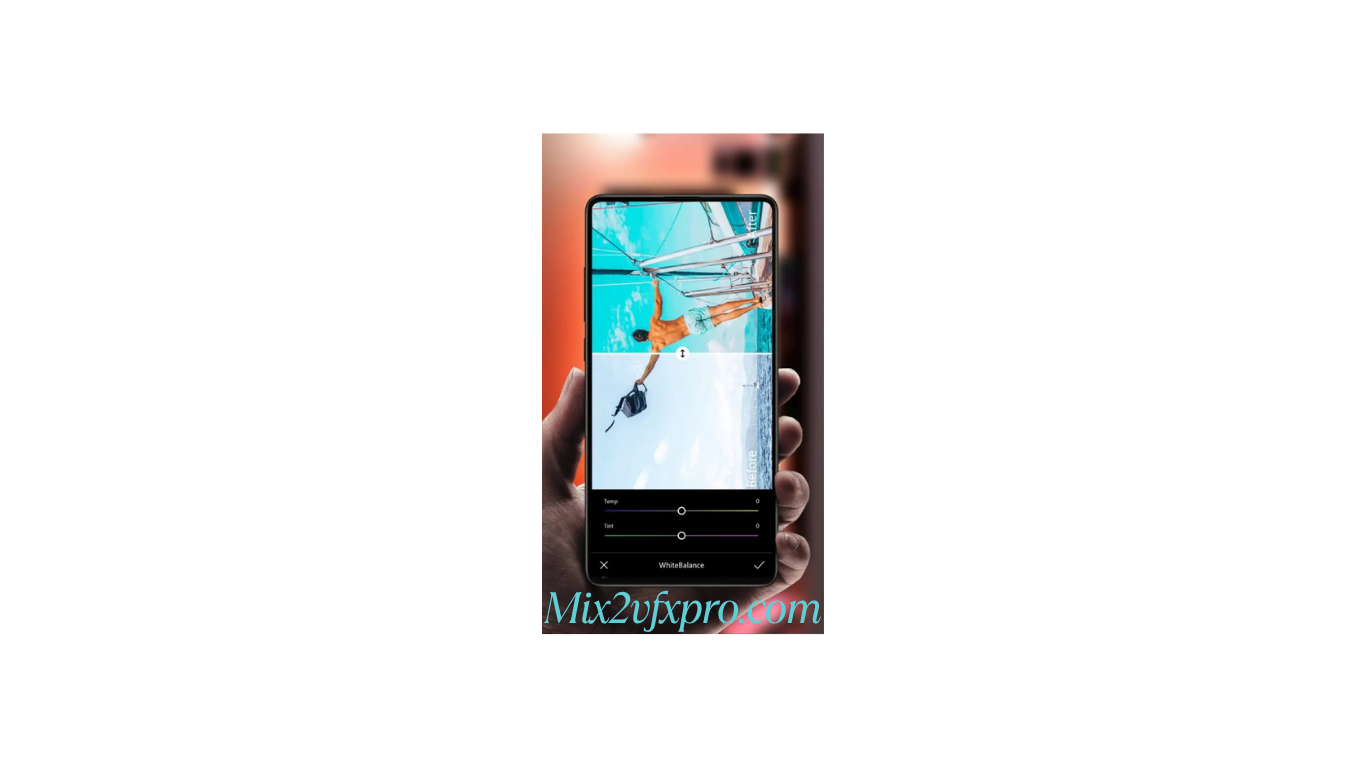
How to Do Cinematic Color Grading in the PREQUEL App
Install and Launch the App
- Download PREQUEL from the App Store or Google Play Store
- Open the app and grant necessary permissions (e.g., media access)
Import Your Media
- Tap the ‘+’ icon on the home screen
- Select the photo or video you want to edit from your gallery
Apply a Cinematic Filter
- Navigate to the ‘Effects’ tab
- Choose from cinematic-style filters like:
- Teal & Orange
- Moody
- Retro
- Film
- Cinematic
- Use the intensity slider to adjust the strength of the filter
Fine-Tune the Look
- Go to the ‘Adjust’ tab to manually edit color and lighting:
- Contrast – Increase for added depth
- Brightness – Reduce for a darker, film-like tone
- Saturation – Slightly lower for a muted, cinematic effect
- Shadows & Highlights – Balance dark and light areas
- Hue – Refine color tones
- Temperature – Add warmth or coolness based on your mood
Add Grain & Fade
- Under the FX or Adjust tab, apply:
- Grain – For a vintage film texture
- Fade – To soften blacks and highlights for a cinematic finish
Export and Share
- Tap the export icon
- Choose your desired quality settings
- Save the final video to your device or share directly to TikTok, Instagram, or other platforms
Tips for the Best Cinematic Results
Use Natural Lighting: Shoot during the golden hour (shortly after sunrise or before sunset) for warm, soft lighting that enhances cinematic tones.
Focus on Your Subject: Keep your subject sharp and in focus, while using a slight background blur to create depth and draw attention.
Match Mood with Filter: Choose a filter that complements the emotion and atmosphere of your content—cool tones for drama, warm hues for nostalgia, or muted colors for a moody vibe.
Frequently Asked Questions
What is the best app for cinematic color grading in 2025?
PREQUEL is widely considered one of the best apps for cinematic color grading in 2025. It offers professional-grade filters, AI-powered effects, and an easy-to-use interface tailored for content creators on TikTok, Instagram, and YouTube.
Can I apply cinematic filters with just one tap?
Yes. PREQUEL allows users to apply high-quality cinematic filters like Teal & Orange, Retro, and Moody with a single tap, making it beginner-friendly and time-saving.
Does PREQUEL support video editing, or is it just for photos?
PREQUEL supports both photo and video editing. You can trim, crop, adjust colors, apply motion effects, and export content optimized for social media platforms.
Are there AI tools available in the app?
Absolutely. PREQUEL includes AI-powered tools such as style transfer, one-tap cinematic edits, background remover, and AI beauty retouching for natural-looking enhancements.
Is PREQUEL free to use?
PREQUEL offers a free version with basic features. For access to premium filters, effects, and advanced tools, users can upgrade to the Pro version via subscription.
Conclusion
If you’re looking to elevate your photos and videos with a cinematic touch, PREQUEL stands out as one of the best apps in 2025. With its wide range of filters, AI-powered tools, and beginner-friendly interface, it makes professional-style editing accessible to everyone. Whether you’re creating content for TikTok, Instagram, or YouTube, PREQUEL gives you the power to transform ordinary visuals into stunning, movie-like masterpieces — all from your phone. e