Puzzle grids are rapidly gaining popularity on platforms like TikTok and Instagram, with users eager to create eye-catching, cohesive layouts for their profiles. If you’re looking for a simple way to design your own puzzle grid, the app PanoCut offers a user-friendly solution.
With PanoCut, you can effortlessly transform any photo into a seamless puzzle grid layout, perfect for posting on Instagram or TikTok. The app also allows you to create visually appealing collages and panoramic posts in just a few easy steps.

What Is PanoCut?
PanoCut is a versatile photo editing app designed to help users crop wide or square images into multiple sections. Whether you’re aiming to create engaging puzzle grids for your Instagram profile or seamless carousel posts, PanoCut makes the process quick and intuitive.
Key Features of PanoCut
Automatic Panorama Cropping
Effortlessly split panoramic photos into multiple swipeable parts for Instagram carousels. Each segment is precisely aligned to ensure a smooth, continuous visual experience.
Customizable Grid Layouts
Choose from 2 to 10 grid sections to suit your photo’s dimensions and your creative vision—perfect for cityscapes, landscapes, or any wide-format image.
High-Resolution Output
Maintain sharp, clear image quality after cropping. Your posts will look professional and polished every time.
Live Preview Before Saving
Preview your final layout before exporting to ensure perfect alignment and composition.
Direct Sharing Options
Instantly export your edited images to Instagram or save them to your device for later use.
Multiple Cropping Styles
Crop images horizontally, vertically, or manually to create custom layouts that stand out on social media.
Compatible with Any Image Size
Not just for panoramas—PanoCut works great with posters, infographics, or any visual you want to segment creatively.
No Watermarks—Even in Free Version
Enjoy clean, professional results without intrusive branding, even if you’re using the free version of the app.
User-Friendly Interface
Designed with simplicity in mind, PanoCut offers drag-and-drop tools and intuitive touch gestures for a seamless editing experience.
Perfect for Instagram Carousels
Create visually stunning carousel posts that appear as one continuous image when swiped through—ideal for storytelling, promotions, or portfolio displays.

Download
How to Make an Instagram Puzzle Grid Using PanoCut
Download the App
Search for “PanoCut – Panorama Crop for Instagram” on the Google Play Store or Apple App Store.
Download and install the app on your device.
Launch the App
Open PanoCut.
Tap “Create New” or “Crop Image” to begin.
Choose Your Photo
Select a high-quality image from your photo gallery.
For a classic Instagram puzzle grid, use a square image (e.g., 3240×3240 pixels) to ensure optimal layout.
Select a Grid Layout
- Choose from various grid styles based on your desired look:
- 3×1 (horizontal layout)
- 3×2 (six tiles)
- 3×3 (nine-tile puzzle grid)
Adjust and Align
- Zoom in or reposition your image to ensure proper alignment.
- Use the live preview to check how your final grid will look before cropping.
Crop the Image
Tap “Crop” or “Done” to split your image into tiles.
Save Your Tiles
- Cropped images will be automatically saved in a folder named PanoCut or Puzzle Grid.
- Each tile is labeled in the correct order for easy uploading.
Upload to Instagram
- Open Instagram and upload the tiles in reverse order (start with the last tile).
- This ensures the grid appears correctly on your profile.
Tips for Best Results
- Use bold, high-contrast images with minimal text.
- Avoid splitting important subjects across tiles.
- Use planning tools like Preview or UNUM to visualize your layout before posting.
Frequently Asked Question
What is an Instagram Puzzle Grid?
An Instagram puzzle grid is a cohesive visual layout created by dividing a single image into multiple tiles, then posting them in a specific order to form a larger, connected design on your profile. It’s popular among brands and influencers for creating visually engaging feeds.
What app can I use to create a puzzle grid?
You can use apps like PanoCut to easily create puzzle grids. PanoCut allows you to crop square or panoramic images into seamless tiles, ideal for Instagram grid posts or carousel swipes.
What size should my image be for the best results?
For a 3×3 puzzle grid, use a square image, ideally around 3240×3240 pixels. This ensures each tile is 1080×1080 pixels—the standard size for Instagram posts—resulting in a sharp and professional look.
How do I upload the tiles correctly to Instagram?
After cropping your image:
- Upload the tiles in reverse order (starting with the last tile) to make them appear correctly on your grid.
- Double-check alignment by previewing them before posting using planning tools like UNUM or Preview.
How do I avoid awkward splits in my puzzle grid?
- To keep your layout clean and visually balanced:
- Avoid placing important subjects (like faces or text) on the dividing lines between tiles.
- Use PanoCut’s preview feature to fine-tune positioning before cropping.
Conclusion
Creating an Instagram puzzle grid is a powerful way to elevate the look of your profile and make a lasting visual impression. With tools like PanoCut, the process becomes simple and accessible—even if you have no design experience. By carefully selecting your image, choosing the right grid layout, and posting with intention, you can transform your feed into a stunning, scroll-worthy showcase.
Whether you’re a content creator, brand, or casual user looking to stand out, puzzle grids offer a creative and professional way to tell your story—one tile at a time.