Video enhancement has emerged as a major trend across social media platforms such as TikTok and Instagram, with users increasingly seeking innovative tools to elevate their content. If you’re in search of a cutting-edge AI-powered video enhancer, Wink It offers a compelling solution. In this article, we’ll explore the key features of Wink It and provide a step-by-step guide on how to use it to effortlessly transform your videos and photos into visually captivating creations.

Wink it Features
Wink It is a cutting-edge AI-powered application designed to effortlessly enhance both videos and photos. Whether you’re dealing with blurry footage, low resolution, or muted colors, Wink It’s advanced features help you achieve professional-grade results. From color correction to stabilization, this all-in-one tool empowers content creators to produce visually compelling content for platforms like TikTok, Instagram, and YouTube.
AI-Powered Enhancements
Wink It utilizes artificial intelligence to intelligently analyze and enhance your media. Its AI-driven tools identify issues such as low resolution, image noise, or distortion and apply precise corrections. The app can upscale video quality, sharpen textures, and minimize visual imperfections—all with minimal manual input.
Professional Color Correction
Bring your visuals to life with Wink It’s robust color correction capabilities. Easily adjust brightness, contrast, saturation, and tone to match your creative vision. Whether you’re aiming for a warm, cinematic feel or vibrant, punchy visuals, Wink It helps you fine-tune every detail for maximum impact.
Advanced Stabilization
Shaky footage is a common challenge, especially for mobile videography. Wink It’s stabilization feature effectively reduces camera shake, delivering smooth, professional-looking videos. It’s an ideal solution for dynamic shots or footage captured on the go.
Frame Rate Enhancement
Achieve a cinematic look with Wink It’s frame rate boosting technology. This feature transforms choppy or low-frame-rate footage into smooth, fluid sequences, making it perfect for slow-motion or fast-paced action clips.
Creative Filters and Effects
Express your style with a wide selection of filters and visual effects. Whether you’re going for a retro vibe or a sleek modern aesthetic, Wink It offers trendy options that help your content stand out on any social platform.
Audio Noise Reduction
High-quality visuals deserve equally clear audio. Wink It’s background noise removal feature cleans up your sound by eliminating distractions such as wind, traffic, or ambient echo, ensuring a polished and professional audio experience.
Flexible Export Options
Wink It supports multiple export resolutions, including HD, 4K, and even 8K. It also offers smart compression to preserve quality while optimizing file size, making your content ready for sharing across any device or platform.
User-Friendly Interface
Designed with simplicity in mind, Wink It features an intuitive interface that caters to both beginners and experienced editors. With one-tap enhancements and clear navigation, you can focus more on creativity and less on technical details.
Broad Compatibility
Wink It supports a wide range of video formats and integrates smoothly with other editing tools. Whether you’re working on a smartphone or as part of a larger production pipeline, Wink It fits seamlessly into your creative workflow.
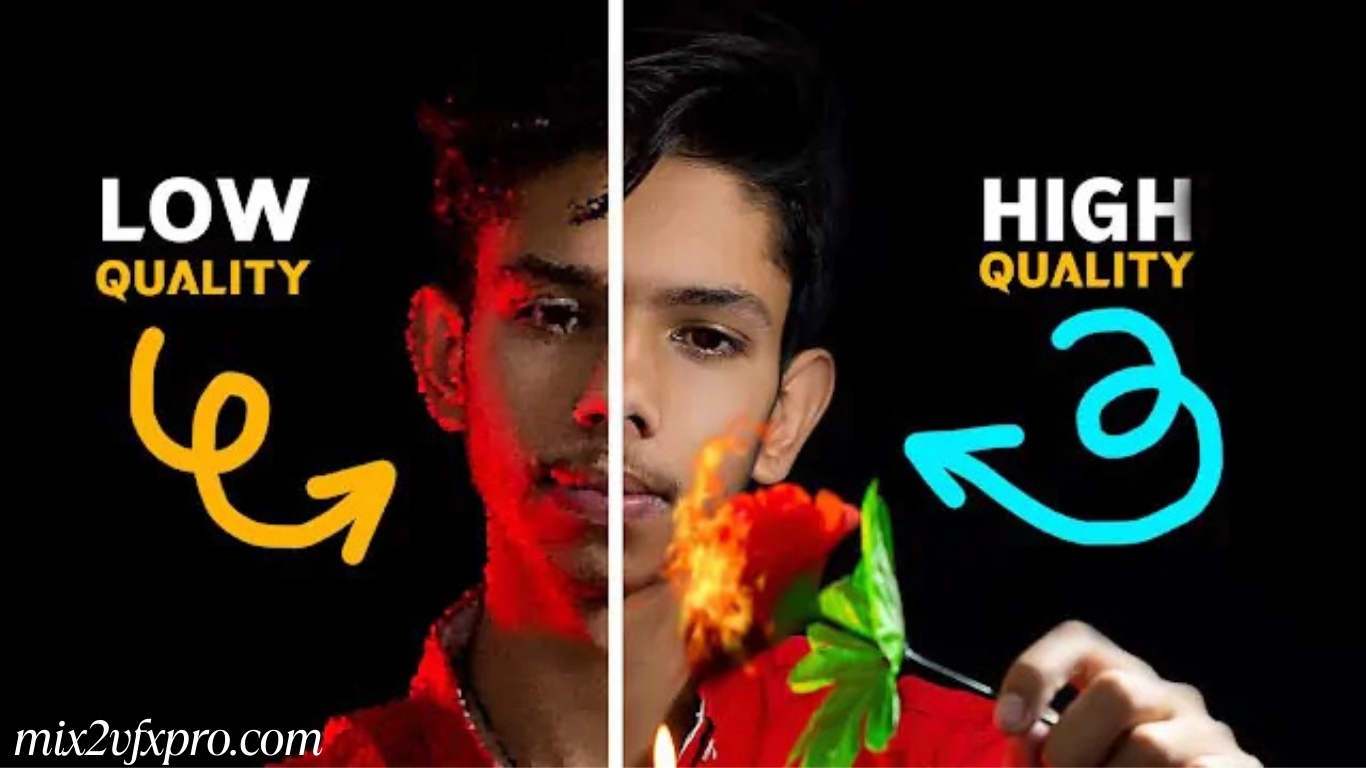
Download
How to Enhance Video Quality with Wink It
Wink It makes it easy to enhance your videos and photos using advanced AI tools. Follow these simple steps to get started and create professional-quality content in minutes.
Download and Install Wink It
- Visit the App Store or Google Play and download Wink It.
- Launch the app and sign in or create an account if prompted.
Import Your Video
- Tap the “+” or Import button on the home screen.
- Select the video you want to enhance from your device’s gallery.
Choose Enhancement Options
- Use Wink It’s powerful editing tools to upgrade your footage:
- Resolution Enhancement: Upscale your video to HD, 4K, or even 8K.
- AI Enhancement: Automatically refine details, upscale low-quality sections, and reduce visual noise.
- Color Correction: Adjust brightness, contrast, and saturation to create the perfect visual tone.
- Stabilization: Eliminate shaky movements for smoother playback.
- Frame Rate Boosting: Convert low-frame-rate clips into fluid, cinematic footage.
Apply Filters and Effects
- Add a personal touch with a wide range of filters and visual effects.
- Choose from vintage aesthetics, cinematic styles, or trending looks to match your creative vision.
Optimize Audio
- Use the background noise removal tool to enhance audio clarity.
- Eliminate distractions such as wind, ambient sounds, or echoes for a clean, professional sound.
Preview and Save
- Preview your enhanced video to review the edits.
- Export your project in the resolution of your choice.
- Save it to your device or share directly to platforms like TikTok, Instagram, or YouTube.
Why Choose Wink It?
Wink It stands out as a comprehensive, AI-powered video enhancer with a sleek, user-friendly interface. Whether you’re a social media influencer, video content creator, or simply enjoy editing personal clips, Wink It provides everything you need to elevate your content with ease.
Frequently Asked Questions
What makes Wink It different from other video enhancer apps?
Wink It stands out with its advanced AI-powered editing tools that intelligently detect and enhance video quality with minimal manual input. It offers high-end features like 8K upscaling, real-time stabilization, color correction, and noise reduction—all in a user-friendly interface designed for creators of all levels.
, Can I use Wink It on both iOS and Android devices?
Yes, Wink It is available for download on both iOS (App Store) and Android (Google Play Store) platforms. It’s optimized for smooth performance across a wide range of devices.
Does Wink It support 4K and 8K video export?
Absolutely. Wink It allows users to export videos in HD, 4K, and even 8K resolution, depending on your device’s capabilities. The app also includes smart compression to maintain quality while managing file size.
Do I need editing experience to use Wink It?
Not at all. Wink It is designed to be intuitive and beginner-friendly. With one-tap AI enhancements and guided tools, even first-time users can create professional-looking videos quickly and easily.
Is Wink It free to use?
Wink It offers a free version with essential features, and premium plans are available for users who want access to advanced tools like 8K export, exclusive filters, and priority AI processing. Pricing and subscription options can be found in the app.
Conclusion
In an era where high-quality visual content is essential for standing out on social media, Wink It offers a powerful yet accessible solution for creators at every level. With its advanced AI-driven enhancements, intuitive interface, and a comprehensive suite of features—from resolution upscaling and stabilization to color correction and noise reduction—Wink It empowers users to transform ordinary videos into stunning, share-worthy content.
Whether you’re a professional content creator, an aspiring influencer, or simply someone who enjoys editing videos, Wink It is your go-to tool for producing polished, professional-grade visuals in just a few taps. Download Wink It today and take your video editing experience—and your content—to the next level.