Videography and photography are rapidly gaining popularity on platforms like TikTok and Instagram, with many users seeking the best apps to produce high-quality, professional content. If you’re in search of an app that provides advanced controls for serious videography, Filmic Pro stands out as an ideal solution. Designed for creators who want more than basic camera features, Filmic Pro offers robust tools that help elevate your video production to a professional level.

What is Filmic Pro?
Filmic Pro is a professional-grade mobile camera app tailored for filmmakers, vloggers, and content creators. It transforms your smartphone into a powerful filmmaking device, offering DSLR-like controls and features for high-quality video production. With its advanced manual settings, real-time analytics, and cinematic capabilities, Filmic Pro is the go-to app for anyone serious about mobile videography.
Filmic Pro Features
Filmic Pro: Professional Video Controls and Cinematic Quality
Manual Video Controls
- Take full creative control with precision settings for:
- Focus, exposure, ISO, shutter speed, and white balance
- Advanced live analytics to enhance video quality:
- Zebra stripes: Identify overexposed areas instantly
- Focus peaking: Clearly visualize what’s in sharp focus
- False color: Fine-tune exposure with color-coded overlays
- Clipping indicators: Detect highlights and shadow loss
- Pull focus & exposure: Create smooth, dynamic transitions
- Custom frame guides for improved shot composition
Cinematic Video Quality
- Capture stunning, high-fidelity video with features including:
- High-bitrate recording for sharp, detailed footage
- Support for LogV2 & LogV3 for advanced color grading and dynamic range
- HDR recording for vivid highlights and deep shadows
- Versatile aspect ratio options:
- 16:9 (standard widescreen)
- 2.39:1 (Cinemascope for a cinematic feel)
- 1:1 (ideal for Instagram)
- 9:16 (optimized for TikTok, Reels)
- Flexible frame rates from 1 fps to 240 fps for creative slow-motion and time-lapse
- 10-bit video recording on supported devices for greater color depth
Professional Audio Capabilities
- Deliver crystal-clear sound with advanced audio tools:
- Support for external mics via USB, Bluetooth, and XLR adapters
- Manual audio gain control for optimal levels
- Real-time VU meters for monitoring audio levels live
- Stereo audio recording and background noise reduction
Lens & Stabilization Features
- Create steady, dynamic shots with:
- Multi-lens support on iPhone and select Android flagships
- Optical and digital stabilization for smooth footage
- Adjustable zoom speed for cinematic transitions
- Dual-camera recording (where supported)
Real-Time Color Control
- Perfect your color workflow with:
- Manual color temperature adjustment
- Preset white balance modes for various lighting conditions (daylight, tungsten, fluorescent)
- Fine-tune hues with RGB sliders
Cinematic color grading and LUT (Look-Up Table) support
Live Monitoring & Remote Control
- Achieve studio-level control and monitoring:
- On-screen histogram, waveform, and vectorscope overlays
- Filmic Remote compatibility for secondary device control
- Wireless video monitoring and control via a second smartphone or tablet
Seamless Export & Editing Integration
- Streamline your post-production workflow:
- ProRes recording (available on iPhone 13 Pro and newer)
- Direct export to professional editing suites including LumaFusion, DaVinci Resolve, Final Cut Pro, and Adobe Premiere Pro
- Integration with cloud storage platforms like Google Drive, Dropbox, and iCloud

Why Choose Filmic Pro?
Turn your smartphone into a professional filmmaking tool. Trusted by Hollywood directors, YouTubers, and content creators around the world, Filmic Pro combines powerful features with an intuitive interface—making it ideal for both aspiring videographers and seasoned professionals.
How to Use Filmic Pro for Professional Photography
Using Filmic Pro for High-Quality Mobile Photography
While Filmic Pro is designed primarily for video recording, it also offers powerful tools that can be used to capture exceptional still images by extracting high-resolution frames or leveraging its manual controls. Here’s how to maximize photo quality with Filmic Pro:
Optimize Camera Settings
- Set the highest resolution (e.g., 4K) and choose FiLMiC Extreme for maximum bitrate and clarity.
- Choose 24 fps for a cinematic feel or 30 fps for sharper frame grabs.
- Enable 10-bit recording (if supported by your device) for enhanced color depth and gradation.
Use Manual Controls for Precision
- ISO: Keep it low to reduce noise and maintain image clarity.
- Shutter Speed:
- Use slower speeds (e.g., 1/50s) in low light.
- Use faster speeds (e.g., 1/250s or more) to freeze motion or capture action.
- Focus: Manually lock focus on your subject for sharper details.
- Exposure Compensation: Adjust brightness without affecting overall camera settings.
Enhance Colors and Lighting
- Enable LogV2 or LogV3 for greater dynamic range and more flexibility in post-processing.
- Manually set white balance based on lighting conditions (e.g., daylight, tungsten).
- Apply cinematic LUTs for a polished, professional-grade look.
Stabilize and Frame Your Shot
- Use a tripod or gimbal to eliminate camera shake and motion blur.
- Turn on optical or digital stabilization for smoother handheld shots.
- Activate the rule-of-thirds grid to aid with balanced, professional composition.
Capture Still Images from Video
- Record high-quality video and extract still frames during editing using tools like Adobe Premiere Pro or DaVinci Resolve.
- Look for frames with minimal motion blur and sharp focus for best results.
Lighting Tips for Better Photos
- Shoot in natural light when possible, especially during golden hour.
- Use external lights or reflectors for better control indoors or in low-light environments.
- In low light, adjust ISO and shutter speed carefully to avoid introducing grain or blur.
- Bonus: Use Filmic Firstlight for Photography
If you’re seeking a dedicated still photography app, consider Filmic Firstlight. It offers:- Full manual controls
- RAW capture for maximum editing flexibility
Intuitive interface optimized for high-quality mobile photography
By leveraging Filmic Pro’s advanced tools and techniques, you can create still images that rival those from dedicated cameras—making it a versatile solution for creators who want both cinematic video and striking photos.
Frequantly Asked Question
What is the best app for professional mobile videography in 2025?
FiLMiC Pro remains the top choice for mobile videographers in 2025. With advanced manual controls, cinematic recording formats, real-time analytics, and support for external gear, it turns your smartphone into a professional filmmaking tool trusted by industry professionals.
Why is FiLMiC Pro preferred by professionals?
FiLMiC Pro offers unmatched control over focus, exposure, ISO, shutter speed, and white balance. It supports high-bitrate recording, Log profiles (LogV2, LogV3), HDR, 10-bit color, and frame rates up to 240 fps. It’s widely used by filmmakers, YouTubers, and journalists for its reliability and quality.
Can I use FiLMiC Pro for photography too?
Yes. While FiLMiC Pro is optimized for video, it can capture high-quality stills by extracting frames from high-resolution footage. You can also use its manual controls for more precise image capture. For dedicated photography, its companion app, FiLMiC Firstlight, is an excellent alternative with RAW support.
What devices work best with FiLMiC Pro in 2025?
FiLMiC Pro performs best on iPhones (iPhone 13 Pro and newer) and flagship Android devices with powerful image processors. Features like 10-bit recording and ProRes are supported on newer iPhones, while multi-lens and stabilization support varies by device.
Are there alternatives to FiLMiC Pro for professional videography?
- Yes. Some popular alternatives include:
- Beastcam – Offers manual controls and dual-lens support.
- Protake – Focuses on cinematic features and LUT support.
- Moment Pro Camera – Great for manual shooting with Moment lenses.
However, FiLMiC Pro remains the most feature-rich and battle-tested app in professional environments.
Conclusion
In 2025, FiLMiC Pro continues to set the standard for professional mobile videography. Its unmatched feature set—including manual controls, cinematic formats, real-time monitoring tools, and integration with editing workflows—makes it the go-to choice for filmmakers, content creators, and visual storytellers worldwide. Whether you’re capturing a cinematic short, a YouTube vlog, or high-quality mobile photography, FiLMiC Pro offers the precision, flexibility, and power to elevate your creative vision.
For those seeking professional results from a mobile device, FiLMiC Pro remains the top-tier solution—versatile enough for beginners, robust enough for pros.