AI-powered photo editing has become a major trend on social media platforms like TikTok and Instagram, with users increasingly searching for the best tools to enhance their images. In this article, we’ll introduce a user-friendly website that allows you to edit your photos effortlessly using advanced AI technology.
This platform offers a wide range of AI-driven features that make photo editing fast and intuitive. Whether you’re removing backgrounds, applying trending filters, or enhancing image quality, most tasks can be completed in just a few clicks. It’s an ideal solution for anyone looking to save time and achieve professional-quality results—no advanced editing skills required.
What is Google AI Studio?
Google AI Studio is a cloud-based platform designed to streamline the creation of AI-powered tools and applications. While its primary focus is on building and interacting with AI models, it also offers features that can support innovative approaches to AI-based photo editing.
Key Features of Google AI Studio
Prompt-Based Interface
Generate or modify images simply by entering text prompts, enabling intuitive and creative image editing without the need for traditional tools.
Model Fine-Tuning
Customize the behavior and output of AI models to align with your specific editing goals or creative vision.
Real-Time Interaction
Engage with AI models through voice, text, or video for instant feedback and adjustments, enhancing the interactive editing experience.
Safety Controls
Implement content filters to ensure generated visuals are safe, appropriate, and aligned with your intended use.
Export to Code
Convert successful prompt workflows into code, making it easy to automate processes or integrate AI-driven editing into larger applications.
Seamless Google Integration
Effortlessly connect with Google Cloud tools like Vertex AI for advanced model deployment, Firebase for app development, and Google Cloud Storage for efficient asset management.
AI Photo Editing Features
Google AI Studio offers a suite of AI-powered tools that can be leveraged to enhance and transform photos with ease. These features make it possible to produce high-quality, creative visuals using minimal manual input:
Image-to-Image Editing
Apply effects, adjust colors, or remove unwanted objects from photos using intelligent, model-driven editing techniques.
Background Removal
Effortlessly remove and replace backgrounds with solid colors or AI-generated scenes to create clean, customized visuals.
AI Filters and Effects
Enhance your photos with unique styles such as cartoon, anime, cinematic, or 3D effects—perfect for social media, branding, or creative projects.
Face Retouching
Automatically smooth skin, eliminate blemishes, and enhance facial features for professional-looking portraits.
Sky Replacement
Instantly replace dull or cloudy skies with sunsets, clear skies, or dramatic lighting to transform outdoor photos.
Text-to-Image Generation
Create original visuals from written descriptions, ideal for concept development, storytelling, or digital content creation.
Batch Editing
Apply consistent styles or effects to multiple images at once, streamlining your workflow and saving valuable time.
Style Transfer
Transform your photos by applying artistic styles inspired by renowned painters like Van Gogh or Picasso, turning everyday images into works of art.
How to Edit Photos Using Google AI Studio
Although Google AI Studio isn’t a traditional photo editor like Snapseed or Lightroom, it offers flexible capabilities for AI-based image editing—especially when paired with compatible models. Here’s how you can make the most of it:
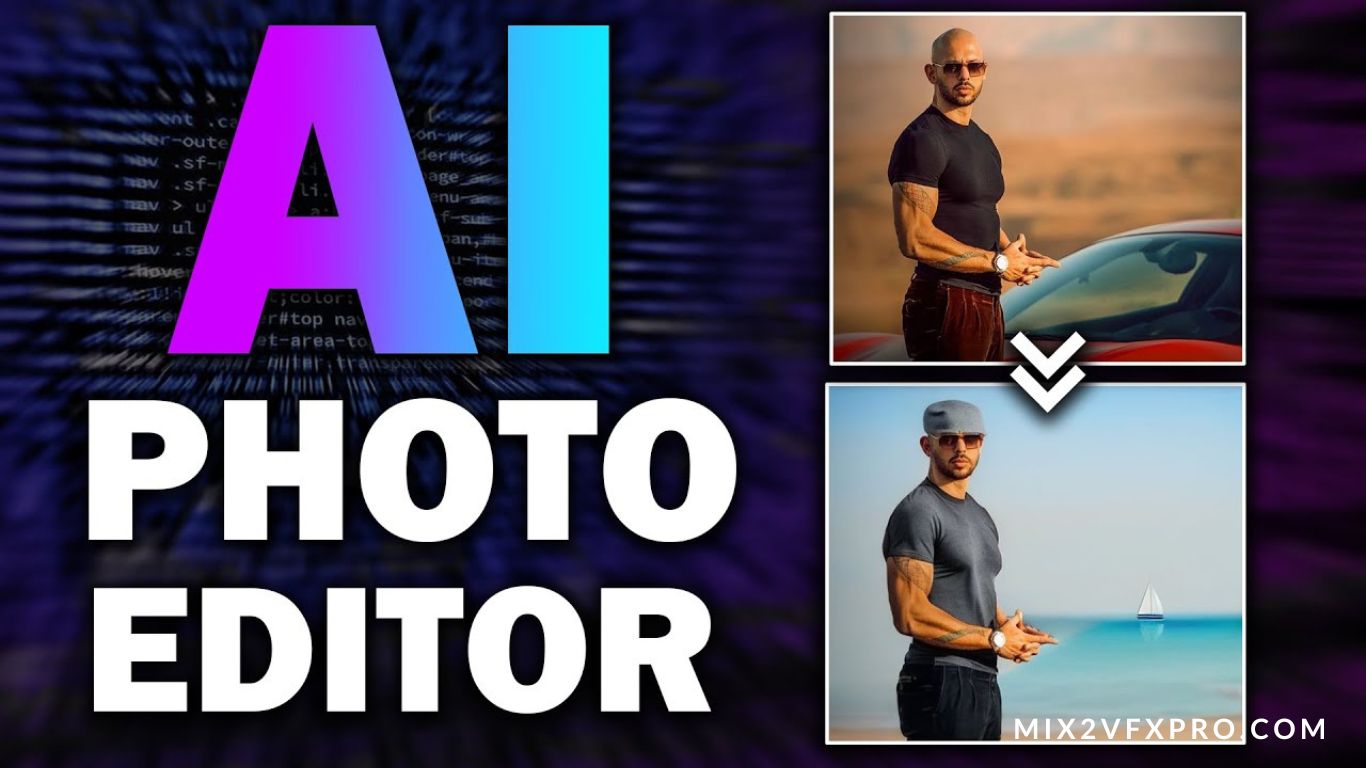
Edit with Text Prompts
- Use natural language to describe the edits you want. For example:
- “Remove the background and add a beach view.”
- “Make this photo look like it was taken during golden hour.”
- These prompts guide the AI model to apply specific edits automatically.
Export to Code
If a prompt delivers the results you’re looking for, you can export the process as code. This feature is ideal for developers who want to automate photo editing tasks or integrate AI workflows into larger applications using Python or other platforms.
Integrate with Google Cloud Tools
- Google AI Studio integrates seamlessly with other Google services for expanded functionality:
- Vertex AI – Build and deploy custom image models for advanced processing.
- Firebase – Develop AI-powered web or mobile applications.
- Google Cloud Storage – Manage and store large image files efficiently and securely.
Stay Tuned for New Features
Google is actively enhancing AI Studio. Future updates are expected to include direct photo editing tools, visual templates, and expanded support for advanced image models—making the platform even more capable for creative and development needs.
Frequently Asked Question
What is the best free AI photo editor in 2025?
There are several excellent options, but top contenders include Fotor, Canva, and Pixlr. These platforms offer powerful AI tools like background removal, one-click enhancement, and artistic filters—all for free.
Are AI photo editors safe to use?
Yes, reputable AI photo editors are safe, especially those with strong privacy policies and secure cloud storage. Stick to well-known platforms like Canva, Adobe Firefly, or Google AI Studio for peace of mind.
Do free AI editors leave watermarks on images?
Some free versions may include watermarks or limit high-resolution downloads. However, platforms like Photopea, Pixlr, and Fotor typically allow watermark-free exports for standard use.
Can I use AI photo editors on mobile devices?
Absolutely. Most tools like Lensa, Fotor, and Canva offer full-featured mobile apps, making it easy to edit on the go with the same AI-powered capabilities as their desktop versions.
Do I need editing experience to use AI photo editors?
Not at all. AI editors are designed to be beginner-friendly. Features like auto-enhance, drag-and-drop interfaces, and prompt-based editing make them accessible to users with no prior experience.
Conclusion
AI photo editors in 2025 offer an impressive combination of power, simplicity, and accessibility—often at no cost. Whether you’re a beginner looking for quick edits or a creator exploring advanced AI tools, there’s a free platform that fits your needs. With constant innovation and user-friendly interfaces, these tools make it easier than ever to create stunning, professional-quality images in just a few clicks.
Ready to enhance your photos? Explore one of the top free AI editors and see the difference for yourself.