CapCut Pro is transforming the landscape of video editing for content creators on popular platforms such as TikTok, Instagram, and YouTube. Renowned for its robust features and user-friendly interface, CapCut has become the preferred choice for creating high-quality videos on mobile devices.
In this article, we will delve into why CapCut is a top choice among TikTokers and YouTubers, and how you can leverage its powerful tools to produce visually impressive videos with ease. The latest version of CapCut Pro offers the ultimate solution for video editing, delivering professional results at your fingertips.
Capcut Pro Video Editor Features
User-Friendly Interface
CapCut’s intuitive design makes video editing accessible to everyone, regardless of experience level. Its user-friendly drag-and-drop functionality, combined with a well-organized layout, ensures that both beginners and professionals can edit videos efficiently and effectively. Whether you’re crafting simple edits or complex, multi-layered content, CapCut’s streamlined interface helps you stay focused on creativity without getting bogged down by complicated tools.
Powerful Editing Tools
CapCut Pro offers all the essential tools you need for efficient and professional video editing, including:
- Trim and Split: Easily cut out unwanted sections and rearrange clips for a smooth flow in your video.
- Merge: Seamlessly combine multiple clips into a single, polished video without losing quality.
- Speed Control: Adjust playback speed to create dramatic slow-motion or fast-motion effects, adding dynamic flair to your content.
Creative Filters and Effects
- Trending Filters: Elevate your videos with popular styles from TikTok and Instagram to keep your content fresh and engaging.
- Transitions: Use smooth, seamless effects between clips to give your video a polished, professional look.
- Special Effects: Add eye-catching glitch, retro, or cinematic effects to make your videos truly stand out.
Text and Subtitles
- Customizable Text: Easily add captions, titles, and subtitles with a wide range of fonts, colors, and animation styles to match your video’s theme.
- Auto Captioning: Automatically generate accurate subtitles using advanced speech recognition technology for quick and efficient captioning.
Music and Audio Editing
- Music Library: Access a vast selection of royalty-free tracks to elevate your videos.
- Sound Effects: Enhance your content with captivating audio elements for a richer experience.
- Advanced Audio Tools: Effortlessly sync, fade, and adjust volume levels to perfect the audio in your videos.
Advanced Features for Pro-Level Editing
- Keyframe Animation: Animate text and overlays to create smooth, dynamic movements throughout your video.
- Chroma Key (Green Screen): Replace backgrounds with ease to add creative visuals and effects.
- Masking and Blending Modes: Apply unique effects and layers to your videos for a more polished and artistic look.
High-Quality Export
CapCut supports up to 4K resolution and 60 FPS, delivering professional-quality exports for your videos.
Templates for Quick Edits
Save time with pre-designed templates that simplify creating content and help you stay on top of social media trends.
Stickers and Overlays
Enhance your videos with animated stickers, overlays, and GIFs to make them more engaging and fun.
Social Media Integration
Easily share your creations directly to TikTok, Instagram, or YouTube with a single tap.
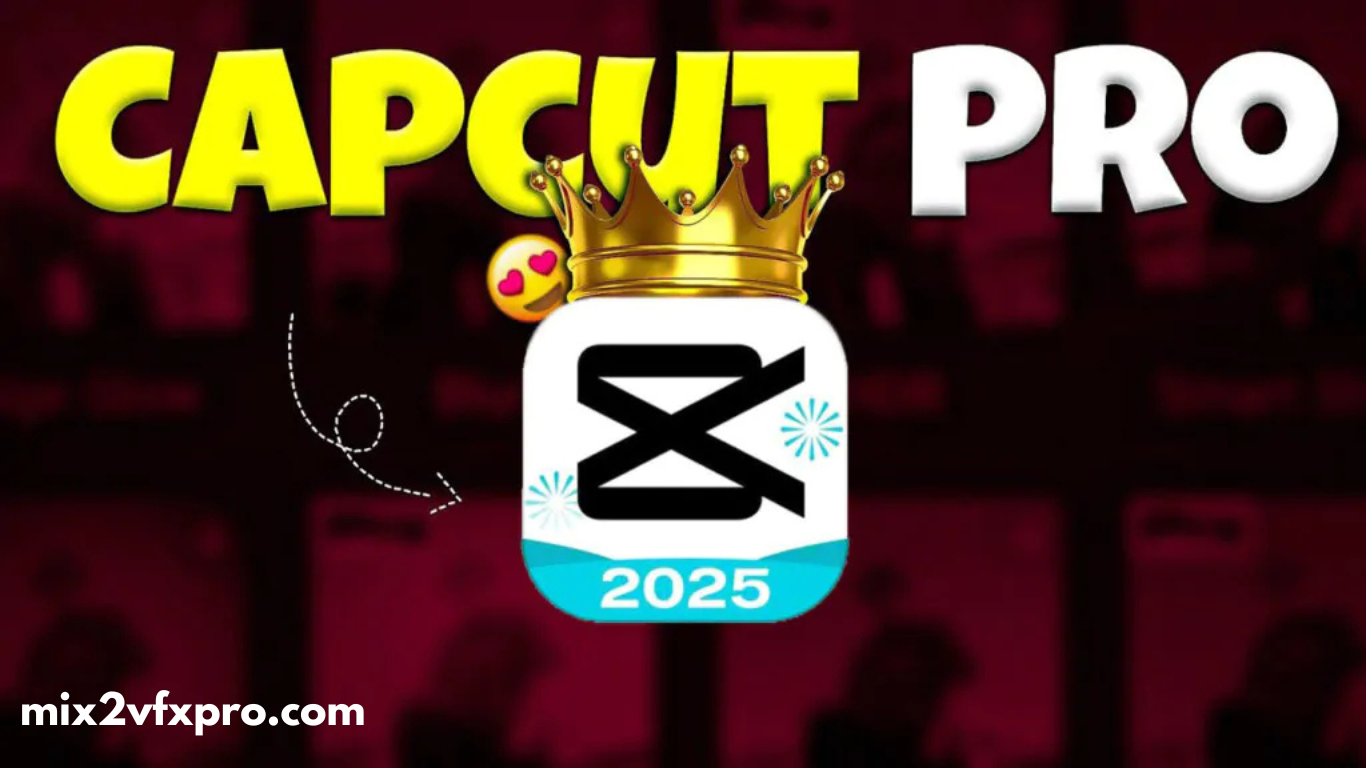
CapCut Pro New Features After Update
CapCut Pro’s latest update introduces a range of advanced features that significantly enhance the video editing experience for both mobile and desktop users. These new tools are designed to cater to both beginners and experienced editors, enabling them to create more professional, dynamic, and engaging content. Here’s a breakdown of the exciting new features:
3D Zoom Effect
The 3D Zoom effect enables users to add dynamic zoom-ins and zoom-outs to their videos, creating a sense of depth and movement within the frame. This effect is perfect for drawing attention to specific subjects or objects, making them stand out in a visually captivating way. With customizable control, editors can focus on particular details, delivering a more immersive viewing experience.
Keyframe Animation
Keyframe Animation gives editors precise control over animations by setting “key frames” at specific points in the video where properties such as position, scale, opacity, and more change. The software automatically animates the elements between these keyframes, resulting in smooth transitions. This feature is essential for creating custom transitions, animating static elements, and adding movement, making it a valuable tool for editors who want to craft highly detailed animations and transitions with complete control.
Stabilization
Shaky footage is a common issue when filming, especially with handheld cameras or quick camera movements. CapCut Pro’s stabilization feature automatically smooths out shaky footage, giving it a more polished and professional appearance. This tool is perfect for creators who may not have access to advanced stabilizing equipment like gimbals but still want smooth, steady shots.
Chroma Key (Green Screen)
The Chroma Key (green screen) feature allows users to remove or replace the background of their videos. By selecting a specific color (typically green or blue), the software makes it transparent, enabling the insertion of new backgrounds or special effects. This creative tool opens up endless possibilities for changing video backgrounds or placing subjects in entirely new environments.
Text-to-Speech
The Text-to-Speech (TTS) feature converts written text into natural-sounding voiceovers. Users simply type the text they want in their video, and CapCut Pro generates the narration for them. Ideal for creators who need voiceovers but don’t have the time or equipment to record separately, this tool is a quick and efficient way to add narration, commentary, or captions to any video.
AI Animation Video
CapCut Pro now uses Artificial Intelligence (AI) to automatically generate animated effects. Users can apply various AI-driven animation styles to their videos, allowing them to add complex visual effects without needing advanced animation skills. This feature is especially useful for creators looking to enhance their videos with dynamic animations or artistic effects, all while saving time and effort.
Auto Reframe
Auto Reframe automatically adjusts the aspect ratio of your videos to suit different social media platforms. This is a game-changer for creators who share content across platforms like Instagram, TikTok, and YouTube, each with its own size requirements. CapCut Pro ensures that the main subject remains centered and properly framed, while the video is optimized for each platform’s specific format.

Frequently Asked Question
What is CapCut Pro 2025?
CapCut Pro 2025 is the latest version of the popular mobile video editing app, offering advanced features such as 4K editing, AI-driven tools, enhanced audio editing, and more. The Pro version provides access to premium features previously unavailable in the free version.
How can I download CapCut Pro 2025?
You can download the CapCut Pro 2025 version directly from the official app store (Google Play Store for Android or the Apple App Store for iOS). Alternatively, if you have access to a Pro version link, you may download the APK file (Android) from trusted sources.
Are the Pro features unlocked in CapCut Pro 2025?
Yes, the latest version of CapCut Pro unlocks all premium features, including advanced video editing tools, no watermarks, enhanced effects, and the ability to export in 4K resolution, allowing you to fully utilize its capabilities.
Is CapCut Pro 2025 free to download?
CapCut Pro typically offers a free trial or a subscription-based model, depending on the platform. However, accessing the full range of unlocked Pro features may require a one-time payment or a subscription.
What are some new features in CapCut Pro 2025?
The latest version includes powerful tools such as 3D Zoom effects, AI animation video, Auto Reframe for social media optimization, Chroma Key (Green Screen), Text-to-Speech, advanced audio editing, and more.
Can I use CapCut Pro on both mobile and desktop?
Yes, CapCut Pro is available for both mobile devices (Android and iOS) and desktop (Windows and macOS), allowing for seamless cross-device editing. However, some features may vary slightly depending on the platform.
Do I need an internet connection to use CapCut Pro 2025?
CapCut Pro can be used offline for most editing tasks. However, features like downloading new assets (e.g., music, transitions) or syncing with cloud services may require an internet connection.
Can I remove the watermark in CapCut Pro 2025?
Yes, one of the benefits of CapCut Pro is the ability to remove watermarks from your videos. This feature gives your content a more professional appearance when exporting.
Is CapCut Pro suitable for beginners?
Absolutely! CapCut Pro has an intuitive interface with drag-and-drop functionality, making it easy for beginners to get started. At the same time, its advanced features allow more experienced editors to create complex, professional-grade videos.
Can I export videos in 4K resolution with CapCut Pro 2025?
Yes, CapCut Pro 2025 supports 4K resolution exports, allowing you to create high-quality videos suitable for professional use or social media platforms that support high-definition content.
Conclusion
CapCut Pro Latest Version 2025 offers an impressive array of advanced features that cater to both novice and professional video editors. With its powerful tools like 3D Zoom effects, AI-driven animation, Chroma Key (Green Screen), and the ability to export in 4K resolution, CapCut Pro has become a go-to app for content creators on platforms like TikTok, Instagram, and YouTube. Its user-friendly interface, coupled with unlocked Pro features, ensures that you can produce high-quality, dynamic, and engaging videos with ease. Whether you’re looking to fine-tune your videos or add creative flair, CapCut Pro provides all the necessary tools to elevate your content and stay ahead of the trends.


![CapCut Pro Latest Version 2025 Download [Pro Features Unlocked] CapCut Pro Latest Version 2025 Download [Pro Features Unlocked]](https://mix2vfxpro.com/wp-content/uploads/2025/04/CapCut-Pro-Latest-Version-2025-Download-Pro-Features-Unlocked.jpg)